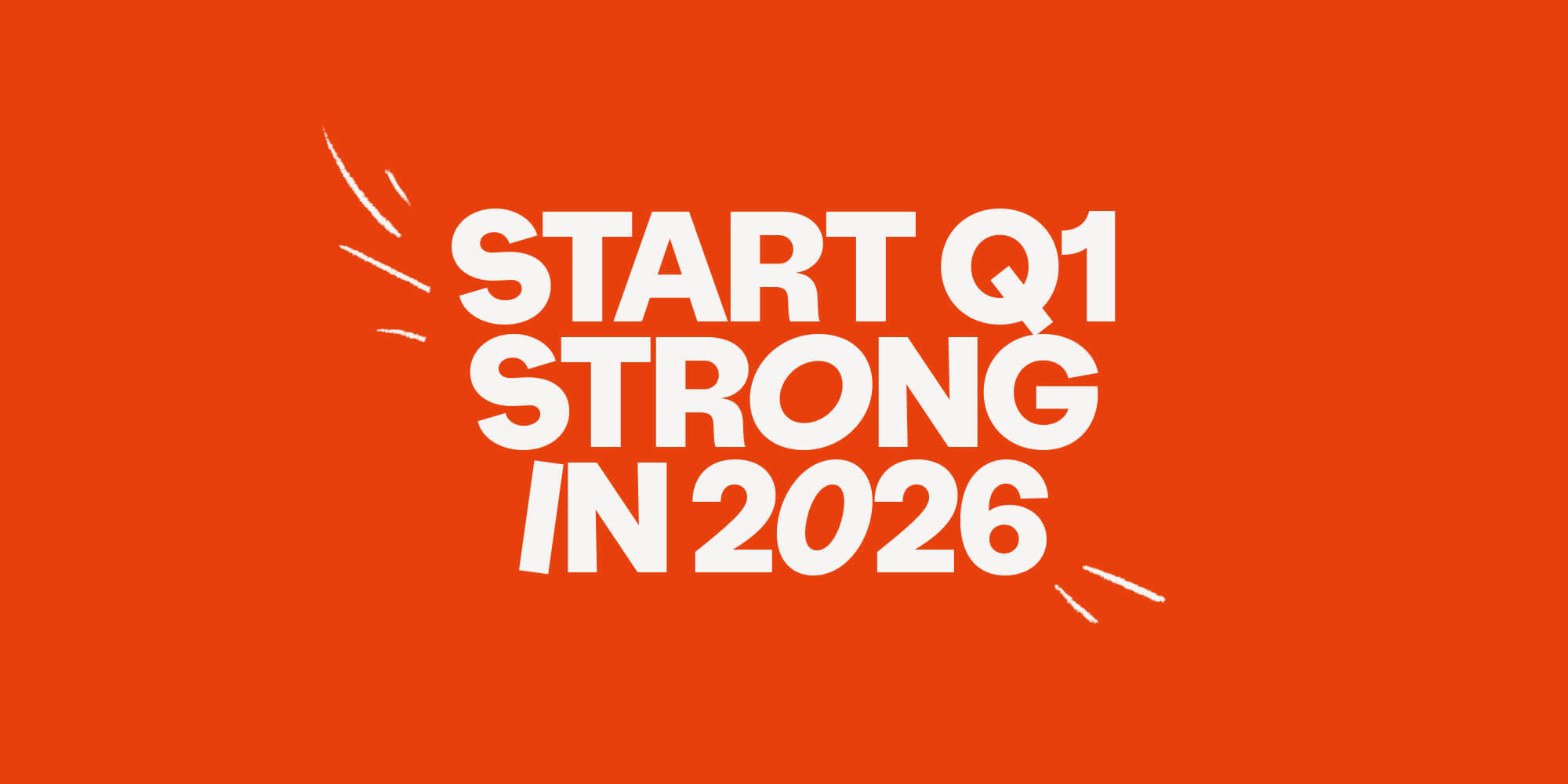Understand what's driving pipeline with Amplemarket Analytics
•
July 18, 2025
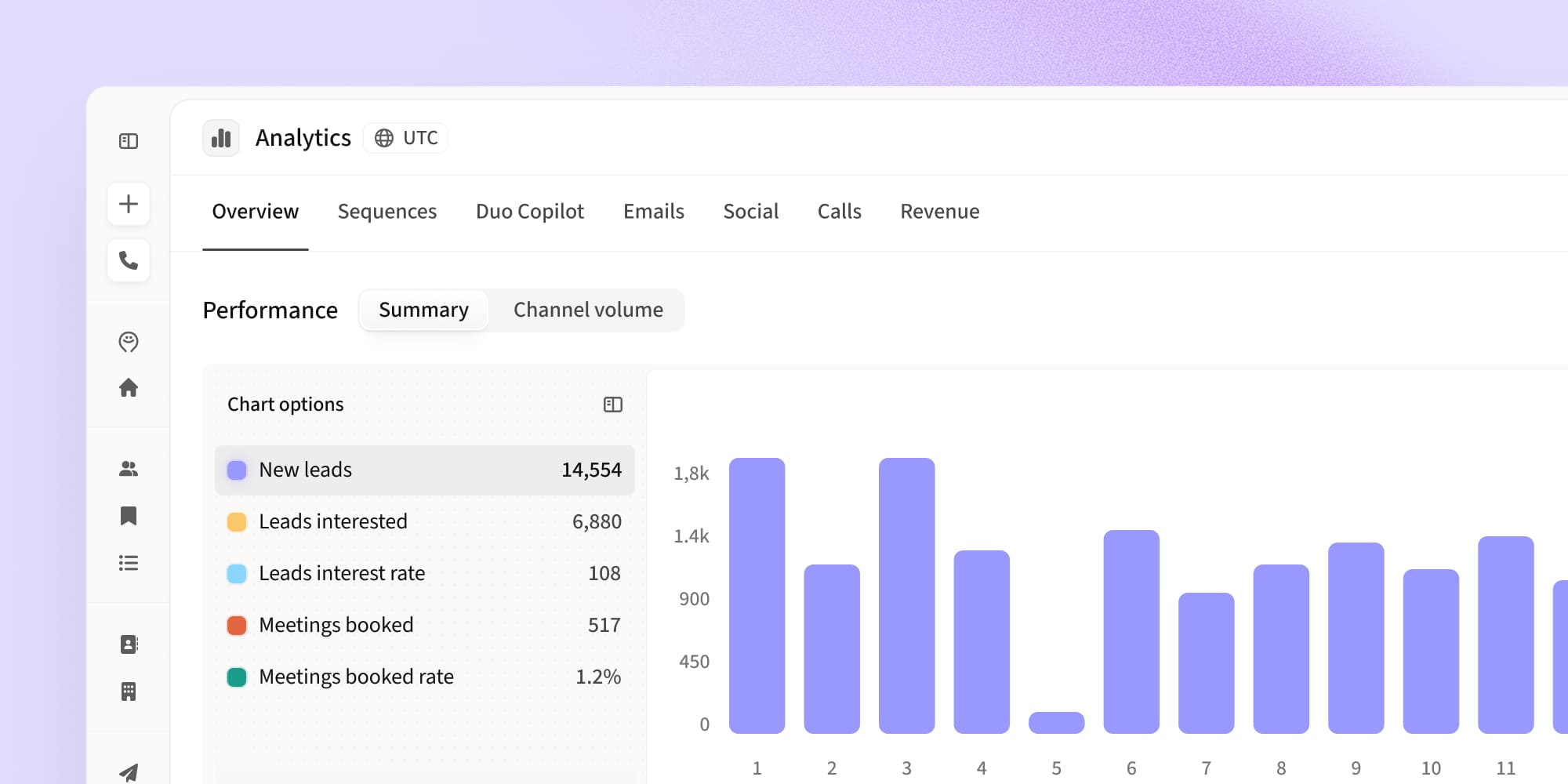
Amplemarket Analytics gives you a clear view of your GTM performance across AI-recommended leads, email, calls, and social. See what’s working, coach with confidence, and drive more meetings in one place.
Whether you're running a sales motion with 10 reps or 100, there's one constant: data is everywhere, but answers are hard to find.
Amplemarket Analytics brings everything together so you can see what’s working, fix what’s not, and drive better results, without jumping between tools or spreadsheets.
When we launched Analytics 2.0, our goal was to give you fast, reliable insights across your entire outbound funnel.
Now, with new updates, you get even deeper metrics, smart filters, and guided views that help every team, from SDR to RevOps, make smarter decisions with less effort.
Track every part of your outbound funnel in one place
Start with the Performance Overview for a complete snapshot of how your outreach is performing.
This section includes:
- New Leads: Total number of contacts who received a campaign during the selected time period
- Leads Interested: Contacts who replied with an expression of interest in your offer
- Interest Rate: The percentage of contacted leads who replied with interest
- Meetings Booked: The number of leads who booked a meeting and had the "Meeting Booked" label applied
- Meeting Booked Rate: The percentage of contacted leads that resulted in a booked meeting
These top-line metrics help you track pipeline contribution at a glance and see how well your outreach is converting interest into real opportunities.

Wasabi’s Jaifar Ben Othman highlights the value Amplemarket brings to their sales process:
“Amplemarket integrates really well with our CRM and provides detailed analytics, so we can keep track of how things are going and fine-tune our strategies.”
Channel by channel: what’s driving results?
Amplemarket breaks performance down by channel, so you can pinpoint what’s working and where to adjust.
Email performance
- Email Open Rate: Percentage of unique leads who opened at least one email from a sequence. A healthy open rate (typically 40%+) signals strong subject lines and domain reputation. See how Sendoso achieved a 78% open rate with Amplemarket
- Email Reply Rate: Percentage of unique leads who replied to at least one email. Industry averages range from 2–5%, but Hubert AI achieved over 20% replies thanks to strong copy and signals.
- Spam and Bounces: Tracks both hard and soft bounces, giving visibility into list quality and deliverability issues. See how Wasabi scaled outreach while keeping their bounce rates below 2.3%.

Social performance
- Connection Requests Sent: Number of social connection requests sent during the selected period
- Connection Requests Accepted: Number and percentage of those requests that were accepted. Helps assess early-stage engagement
- Messages Sent and Replied To: Tracks social messages sent and the number of replies received; a key indicator of social engagement effectiveness
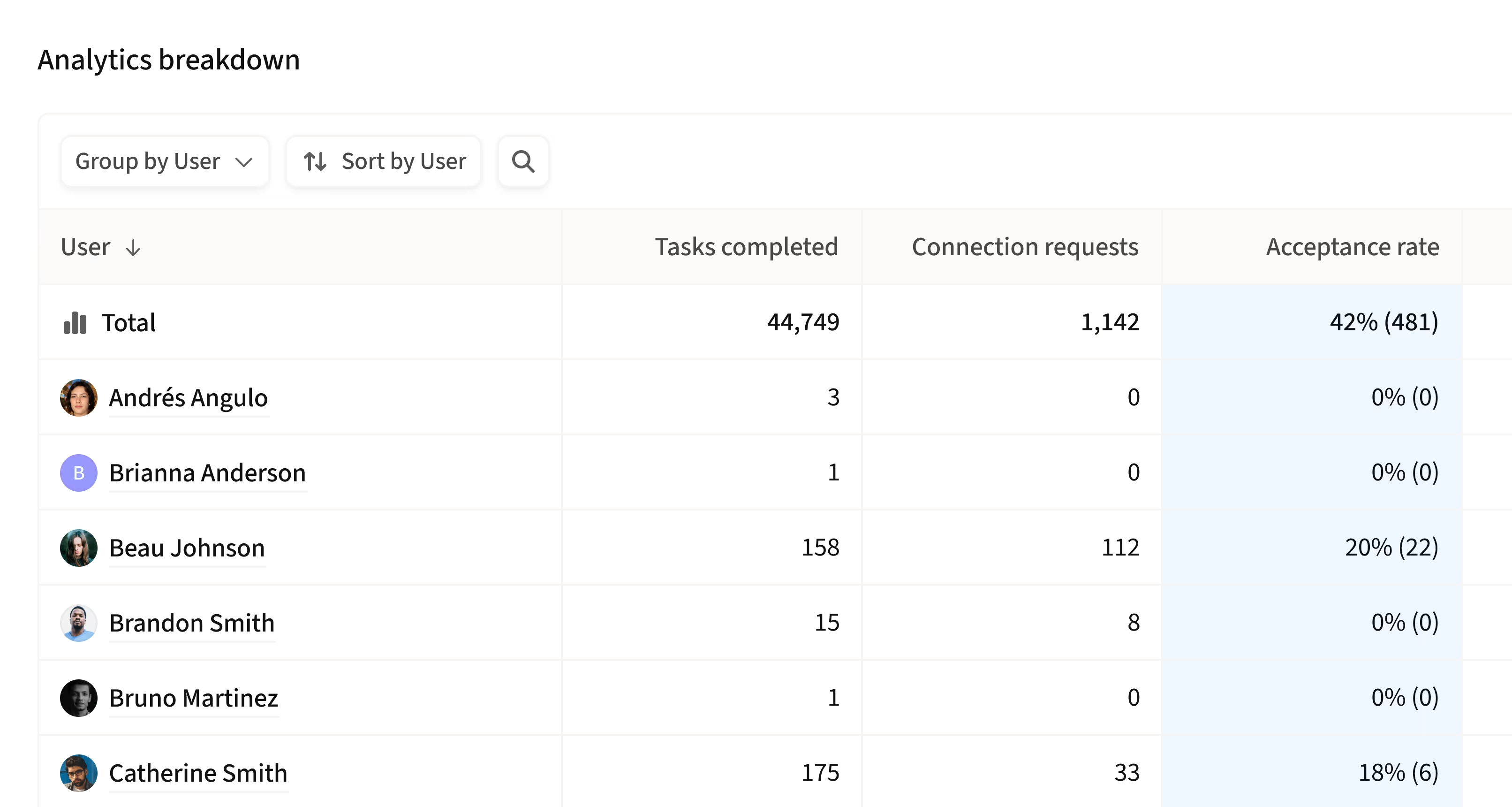
Call performance
- Calls Dialed: Total number of calls made by your team
- Calls Connected: Number of calls where the lead picked up
- Meaningful Calls: Calls labeled as productive or high-value
- Total & Avg Duration: Total talk time and average call length per rep, helpful for coaching and call block planning

As a veteran cold-caller, Cole McCarthy at Covlant AI started comparing phone data accuracy across a number of sales enablement tools. The results of his test made the choice clear:
“Amplemarket averaged at least 30 to 40% better accuracy compared to other providers.”
Check out the full story here.
AI-recommended leads: from signal to sequence
Amplemarket’s Duo Copilot now has its own analytics section, so you can track the quality and outcomes of leads recommended by AI agents.
Duo Copilot metrics
- Leads Generated: Total number of AI-sourced leads generated by Duo Copilot
- Leads Actioned: Percentage of those leads that were either added to a sequence or dismissed
- Leads Sequenced: Portion of AI leads added to a sequence for outreach
- Leads Dismissed: Portion of AI leads manually removed without outreach
- Leads Open Rate: Percentage of AI leads who opened an email or social message
- Leads Reply Rate: Percentage of AI leads who replied to an email or social message
- Leads Interested Rate: Percentage of contacted AI leads who replied with genuine interest
- Meetings Booked Rate: Percentage of AI leads that resulted in booked meetings

Drill down by signal
- Group by Signal Type: Compare performance across signal types like profile views, company posts, competitor mentions, or job changes
- Group by Signal Name: Drill into individual signals to uncover which ones drive the best engagement and conversions
With this visibility, you can optimize your AI strategy to focus on signals that deliver.
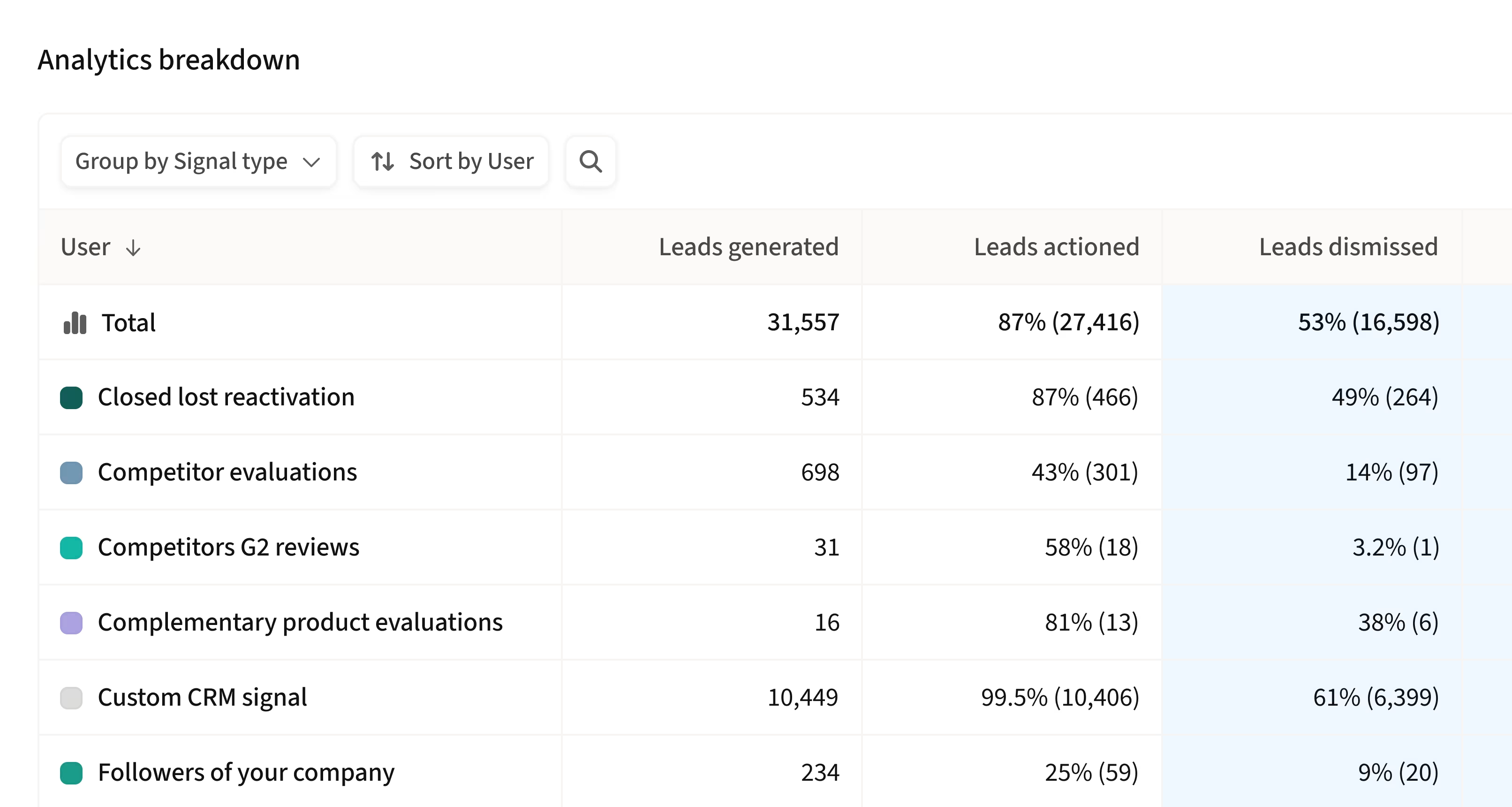
Revenue tracking: tie activity to impact
With CRM integration, Amplemarket tracks how much pipeline and revenue each sequence, persona, or rep contributes.
Get visibility into what actually moves deals forward and make decisions that optimize for closed revenue instead of just engagement.

Heatmaps: send at the right time
The Activity Heatmap shows you when leads are most likely to reply or pick up the phone.
Use it to time your sends and call blocks when engagement is highest, so you're not just working harder, but smarter.
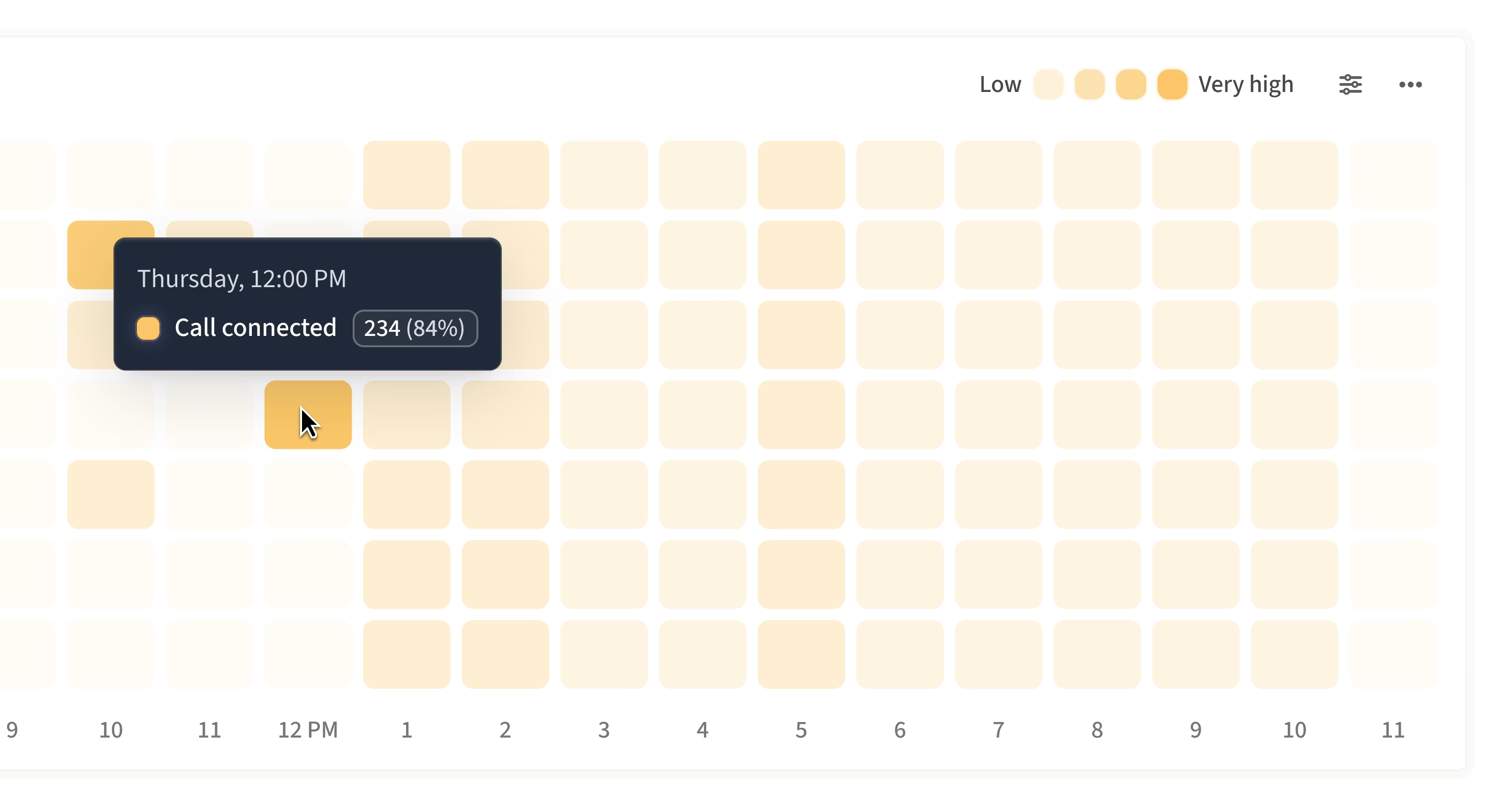
Sequence and template insights
Know which messages resonate and where to improve.
Group by rep, persona, team, or channel to uncover patterns you can act on.
Track performance by sequence or template, monitor delivery and engagement, and pinpoint the small adjustments that lead to big results.
Filters, personalization, and exports
Make the dashboard yours. Apply filters by date, team, user, persona, or channel. Customize your view by sorting or hiding columns.
When you’re ready to share or analyze further, export any table as a CSV, sent straight to your inbox.
Your layout and filters are saved automatically, so you can come back to the view that works best for you.
Get instant answers to big questions
Every go-to-market team has a few questions they need to answer fast.
Whether you're in a pipeline review, prepping for a board meeting, or planning next month’s playbook, here’s how you can find what matters, right when you need it.
1/ How many AI-recommended leads turned into meetings?
Let’s say your VP of Sales asks: “Are Duo’s AI agents actually generating results?”
You open the Duo Copilot tab, select the relevant date range, and instantly see how many AI-recommended leads were generated, sequenced, or dismissed.
Group by signal type or persona to identify which buying signals drive conversions and which ones need tuning.
With just a few clicks, you have the data to back up your AI strategy.
2/ Which personas respond best to my emails?
You’re reviewing campaign performance and wondering: “Who’s actually engaging with our message?”
Filter your email data by date, then group by Persona in the Analytics Breakdown.
Within seconds, you’ll see which personas generate the highest reply and meeting rates.
Dig deeper by expanding interested replies to view the actual contacts behind the data and refine your targeting accordingly.
3/ When’s the best time to call prospects?
It’s 3 PM and your SDRs are debating whether to keep dialing or hold off.
Open the Calls tab, switch to the Activity Heatmap, and spot the windows when prospects are most likely to pick up.
Plan call blocks around those peak hours and avoid dialing into silence.
4/ What are my top reps doing right?
You’re coaching the team and want to uncover what separates the best from the rest.
In the Overview tab, group results by User, and compare reply and meeting rates across reps.
Filter by Sequence to see which plays your top performers are using and give your whole team a clear path they can follow.
Why analytics changes the game
With Amplemarket Analytics, you can:
- Compare channel performance in real time
- Find and double down on high-converting sequences
- Coach reps with specific, data-backed feedback
- Track AI-generated leads and signal types
- Attribute revenue across channels and personas
Ready to dig into the data?
Head to the Analytics tab in Amplemarket and start exploring.
Your next best decision is already in the data.
Not a customer yet? Start your free Amplemarket trial today to turn data into better decisions, faster coaching, and more meetings booked.
Subscribe to Amplemarket Blog
Sales tips, email resources, marketing content, and more.