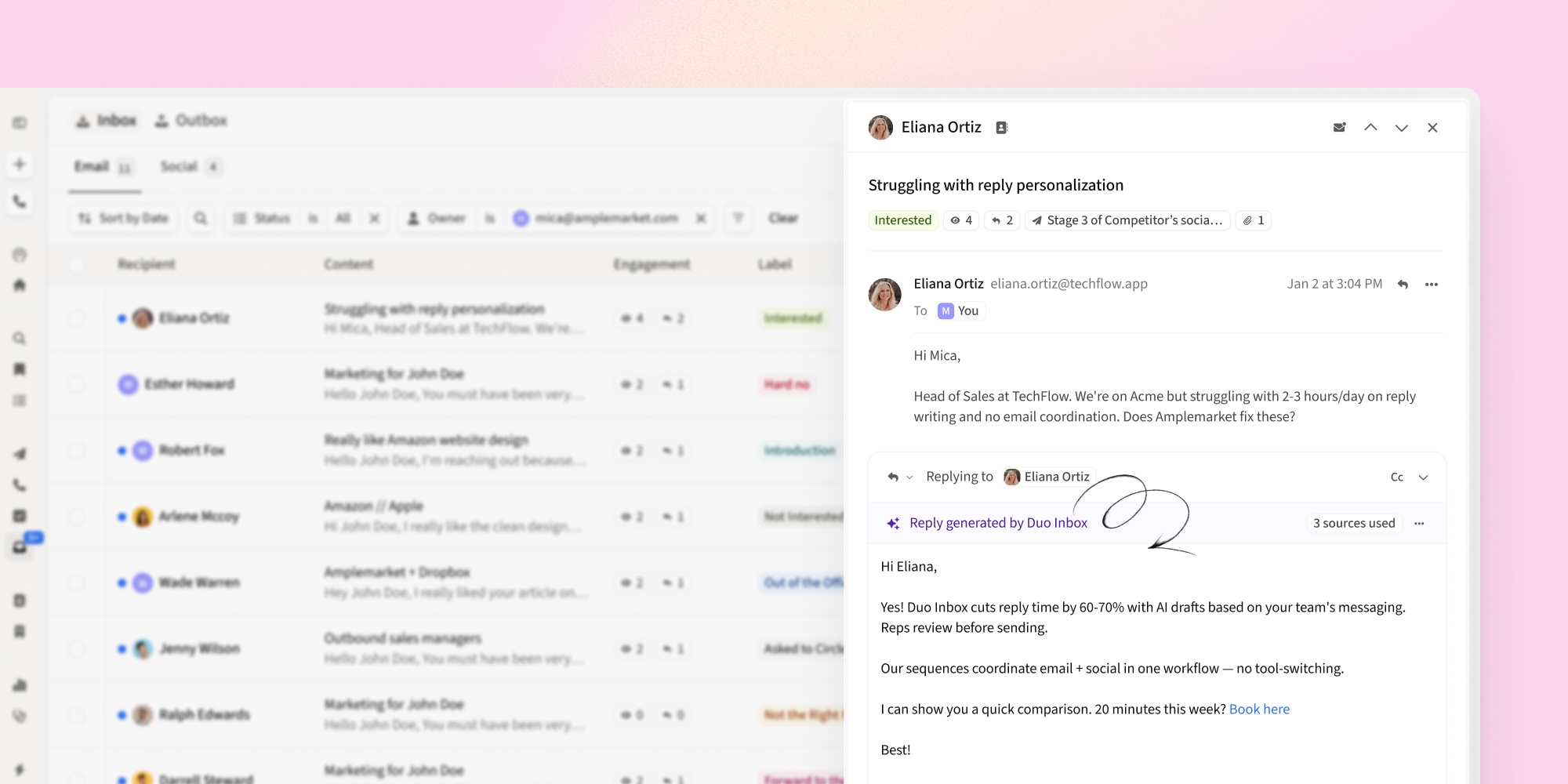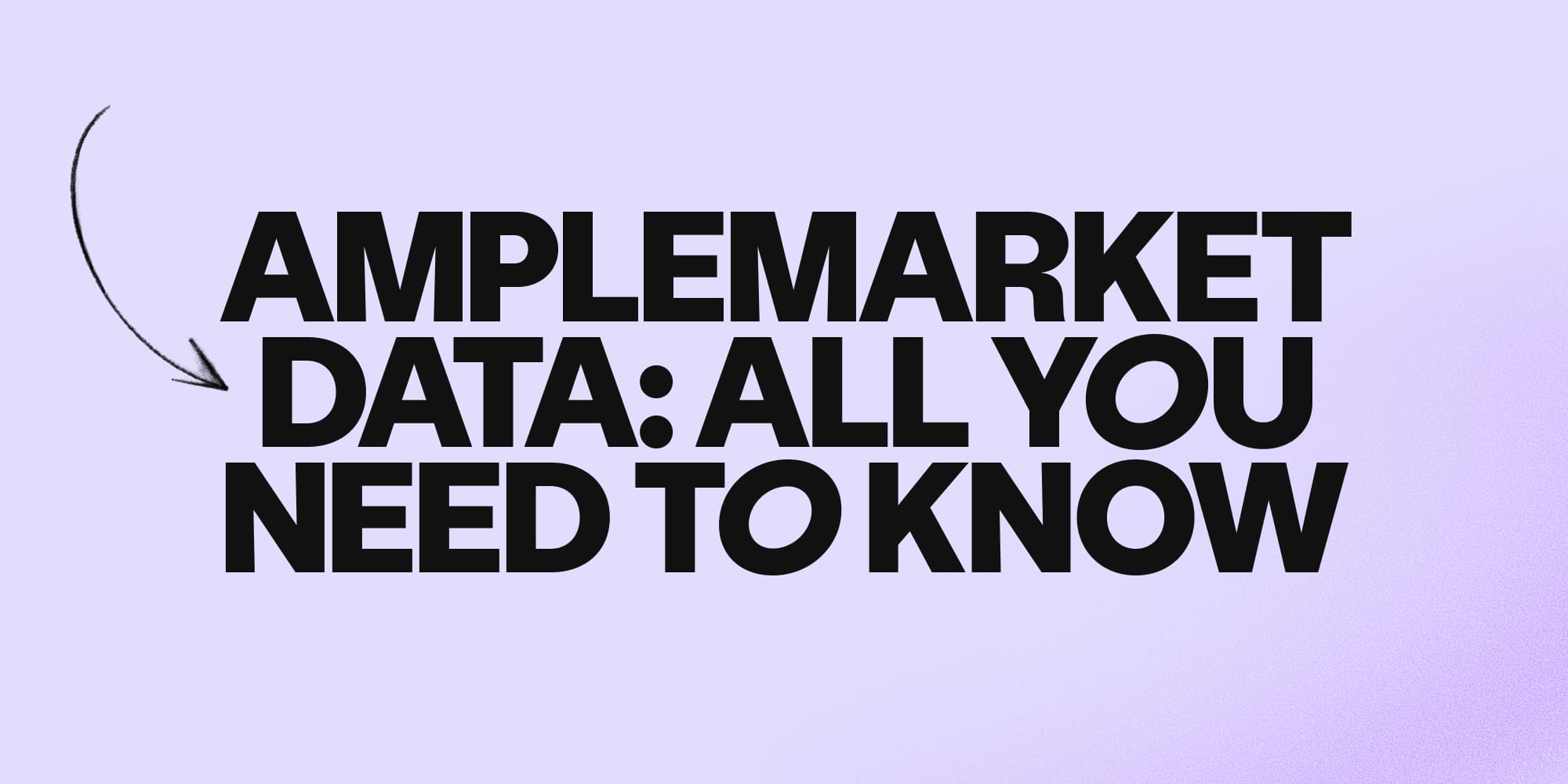Social Prospecting
Turn likes into leads with social prospecting
Capture prospects from social profiles or posts and sequence them in Amplemarket with one click.
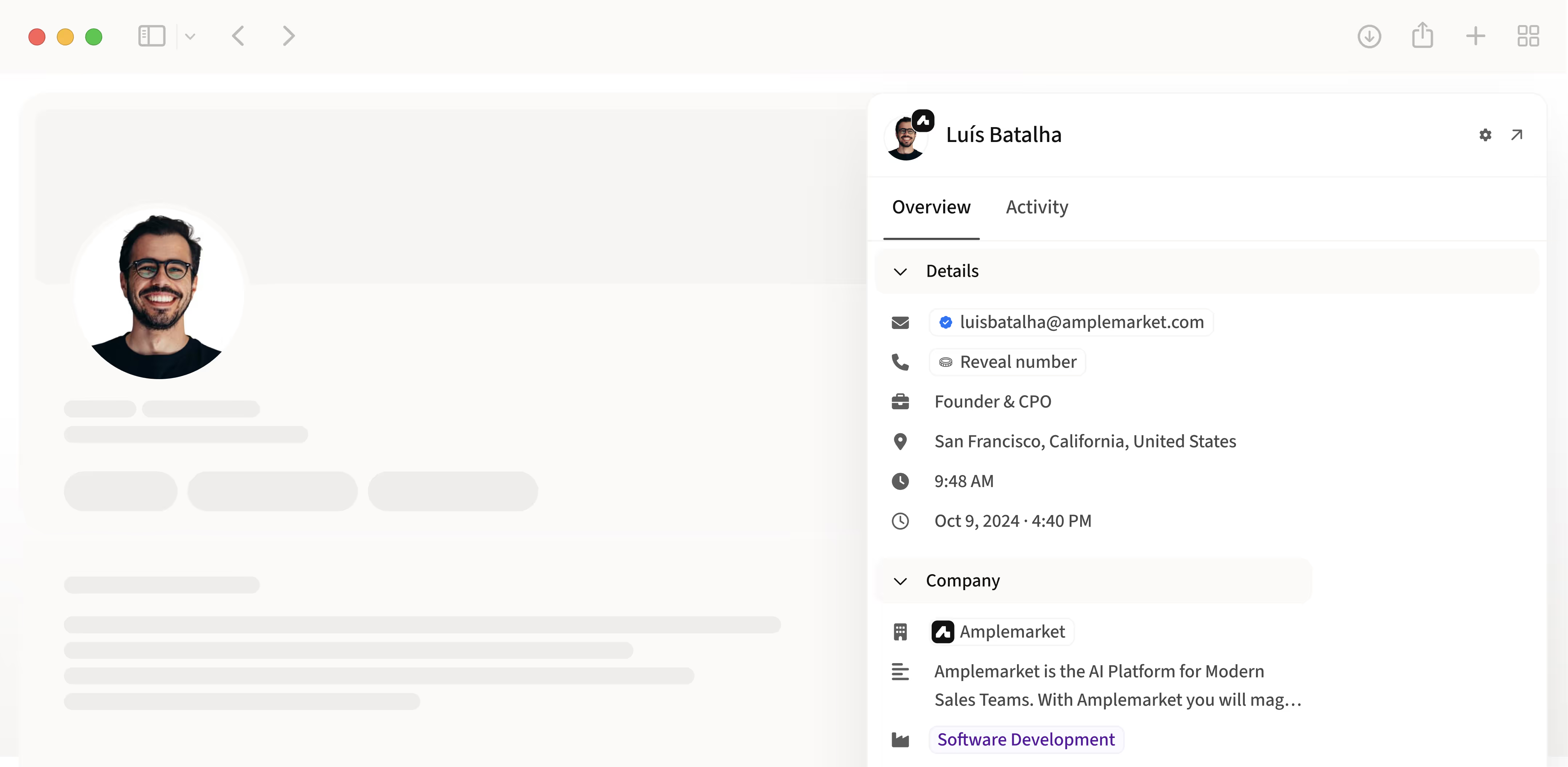

“The sequencing tool is top-notch to automate the sending of emails, social DM messages. You can also see information about open rate, reply rate, etc. Very easy to use!”

Meet buyers where they are
Unlock social to fuel pipeline growth

Spot buyers as soon as they raise their hand
Discover intent and let AI personalize outreach. Context beats cold outreach 3-to-1.

Know exactly who the buyer is
Get instant contact and account data, find emails and more while browsing through your social feed.

Move fast while intent is fresh
Social buying signals decay in hours, not days. By the time most reps manually build a list, the moment’s gone.
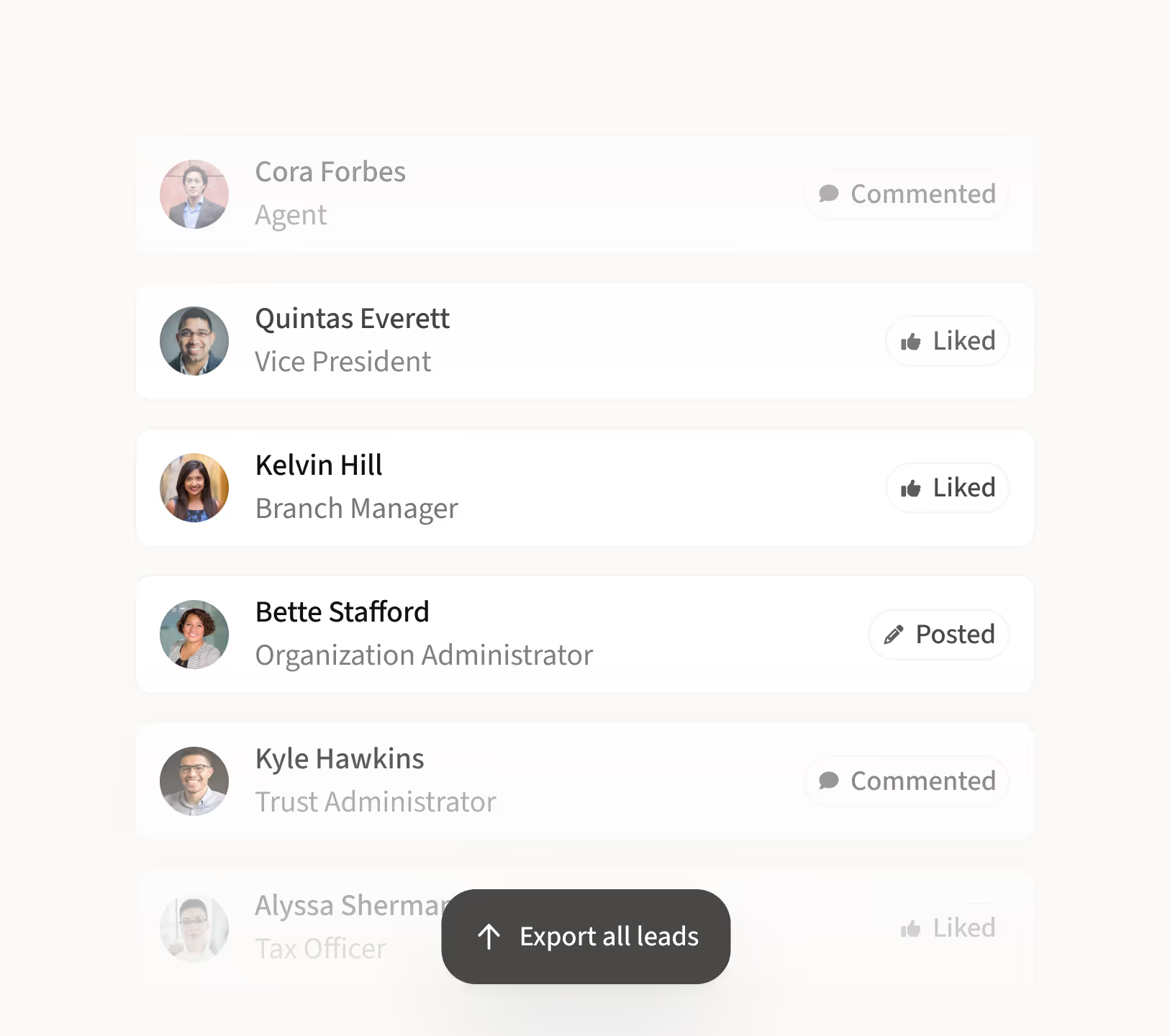
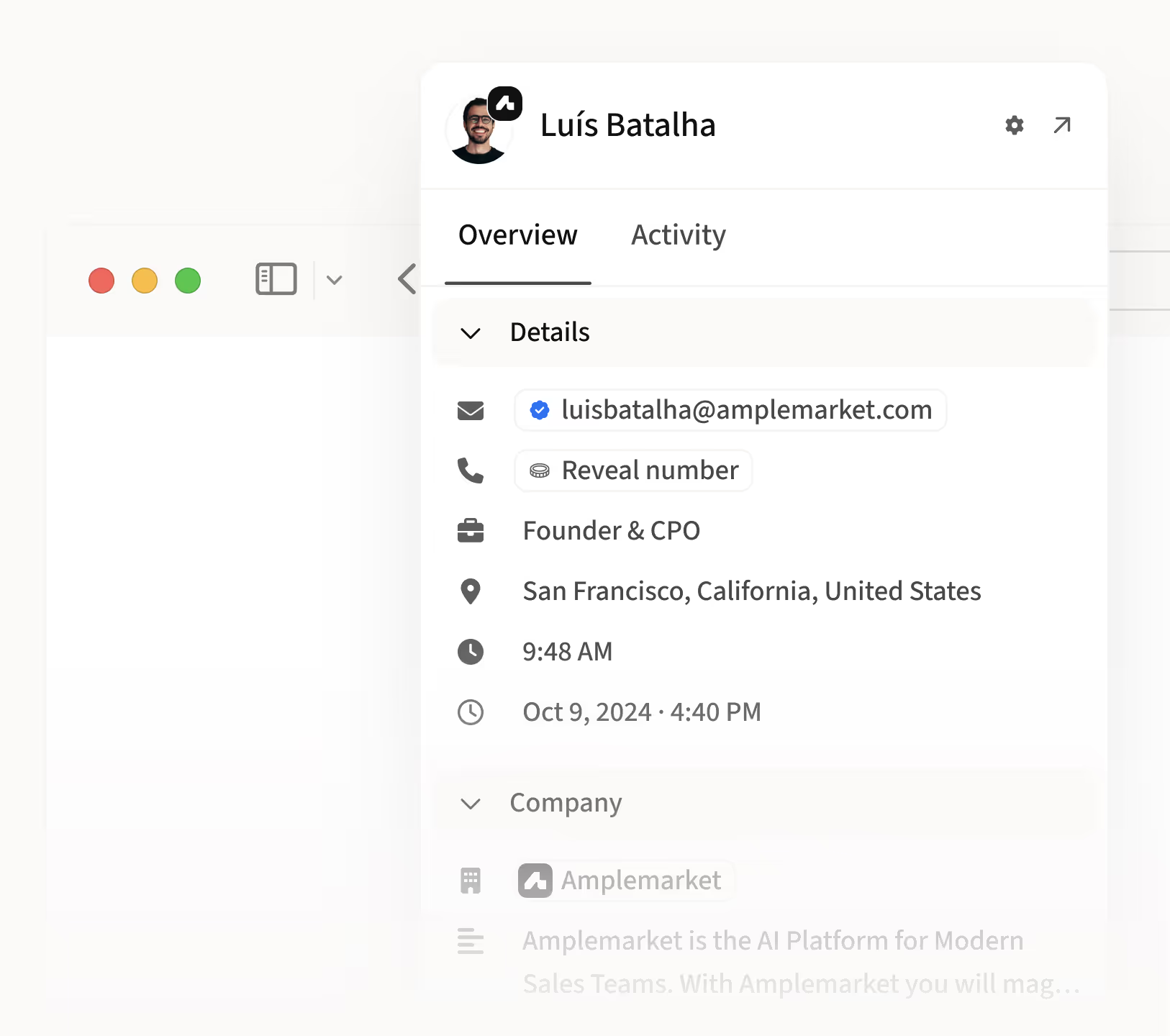
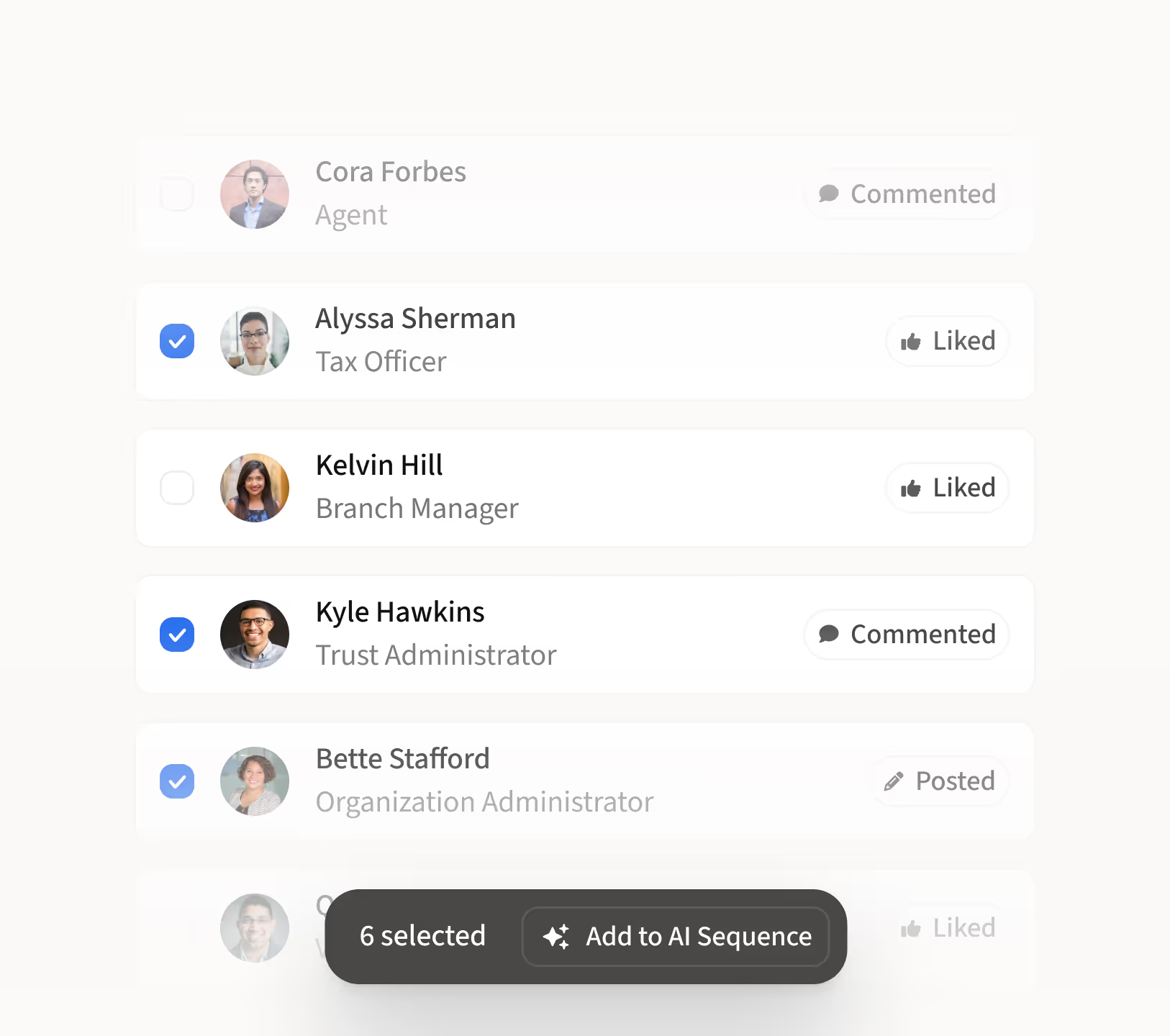

“Amplemarket takes a multichannel approach, so whether it’s email, social, or phone, it helps you reach your leads wherever they are. But what really stands out is how they focus on quality over just the volume of leads.”


Social prospecting power to fuel your pipeline growth

New opportunities to your pipeline
Tap into the power of social media and uncover new leads using Amplemarket’s Chrome Extension.

Improved connection rates
Less awkward, generic cold outreach; more contextualized, personalized lead engagement!

Rich prospect signals
Identify ‘solution-aware’ leads based on social interactions and hit them with more tailored messaging.
Increased sales rep productivity
Visiting every profile to fetch contact data? No thanks. Export lead data in bulk and save hours on list-building.

“Amplemarket fully automates social motions, which is awesome to have in your sequencing tool, and has some great AI features to help you personalize your outreach.”

Frequently asked questions
What is Social Prospecting?
Social prospecting is the process of identifying, engaging, and connecting with potential clients or customers via social media. Amplemarket’s AI-powered extension allows you to leverage social prospecting without leaving social platforms by exporting lead lists, automating outreach tasks, and initiating sequences. The Amplemarket app syncs with your social account to allow you to target specific individuals or groups based on demographics, interests, and other criteria.
How can Social Prospecting benefit my business?
Social prospecting enables you to identify and engage with your target audience using their social media activity and profile information. By streamlining social signals with your prospecting and outreach, Amplemarket’s tool can help you target potential clients more effectively, expand your visibility, improve engagement with potential clients, and boost your outbound efficiency.
How do I measure the success of my social prospecting efforts?
Track key metrics like connection acceptance, response rates, lead quality, and conversion to meetings. A strong benchmark is having 10–15% of your pipeline come from social prospecting.