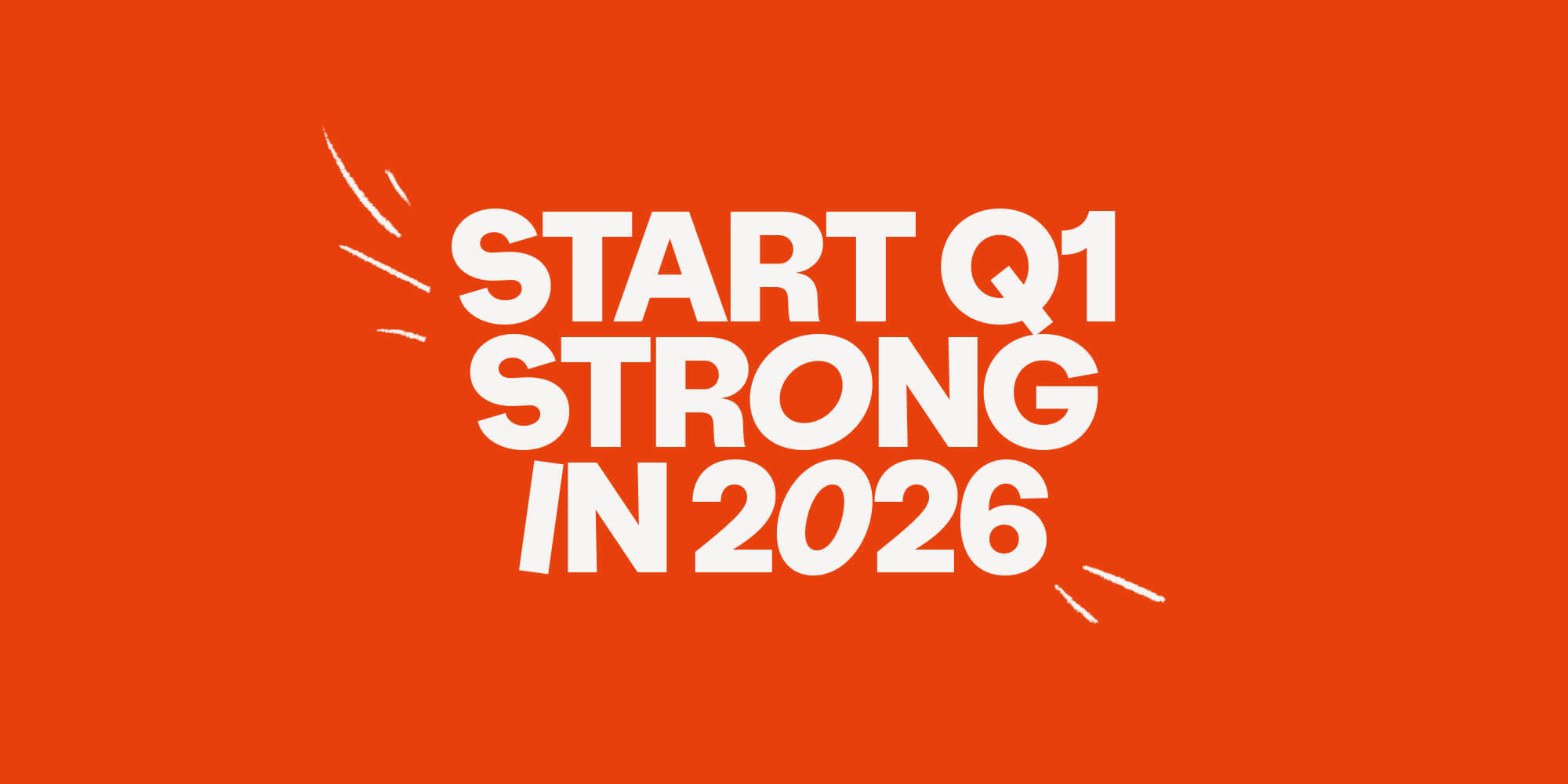4 easy steps to capture and engage leads from LinkedIn in minutes
•
October 12, 2023
.jpg)
One of the most effective ways to find your target audience is to look where they hang out. For B2B sellers, that means you need to hop on to LinkedIn.
Every time your prospects post on LinkedIn, comment on something interesting, or like a trending piece of content, you get a glimpse into what they’re thinking about right now.
Tapping into your prospects' social activity can help you crack the magical outreach trio: right person, right messaging, right timing.
4 steps is all it takes to find and engage your target prospects using LinkedIn! This is the strategy our Business Development team uses to schedule hundreds of lead sequences every day:
Step 0: Setting the scene 🤓
(Not an extra step, we promise! Just an important introduction...)
If you don't already, you need to ensure every single one of your outbound campaigns abides by the golden outbound trio mentioned above. This is non-negotiable if you want to create relevant, reply-worthy cold campaigns.
To recap, that means:
- Finding the relevant audience
- Crafting a relevant message
- Sending at a relevant time
Following the LinkedIn content strategy described below will ensure you take all three of these factors into account whilst making it easy for you to scale your personalized messaging. Perfect.
The only thing you need to start out with is a clear definition of your Ideal Customer Profile (ICP).
For example, in targeting B2B sales teams, the Amplemarket Business Development team would be looking for the following people:
- Founders/CEOs for smaller companies
- Sales/GTM roles in larger companies
Step 1: Find the right triggers using LinkedIn posts 💬
So you know that your target audience is engaging with posts on LinkedIn. Now we need to see what they're up to right now!
- Search LinkedIn’s content for keywords relevant to your solution.
- Look for posts with high engagement to maximize your prospecting pool.
- Look for posts that aren't too old so engagement is fresh.
- Check the posts are attracting your ICP by clicking on through the reactions and comments and browsing through people's titles. Is your target audience there? These people are signaling that this content is relevant to them.
Bonus tip: Be sure to follow the top content creators and influencers in your target industry. If they're popular amongst your target audience, their posts will provide you with a consistent flow of leads!
Here's an example that would be relevant to the Amplemarket team (searching keywords "sales" and "AI"):

This post ticks all our boxes:
- It matches our relevant keywords.
- It has strong engagement.
- It's only one day old, so referencing it will make sense.
- When we check to see who's engaging, we see plenty of our ICP target personas popping up:

Once you've identified some suitable posts, you'll have some relevant triggers to time your outreach. Now you need to export the relevant leads to reach out!
Step 2: Pull relevant leads from your LinkedIn posts 👥
From the list of people who engaged with your post, you next need to filter out the leads who fit your ICP and uncover their contact data.
With a dedicated tool such as Amplemarket, you can enrich these contacts with the all data you need in just a few clicks - without leaving LinkedIn! Learn more about how it works here.
Here's how this looks in practice:

Simply click on "Export Leads" to pull the engaged profiles to the Amplemarket Chrome extension.
From here, you have the option to:
- Filter the profiles according to keywords or engagement
- Select leads to be enriched and added to add to a relevant list
- Export contacts straight to a CSV
- Or open the leads in the Amplemarket searcher for more detailed filtering.
And it's that easy! In just a few clicks you can turn any LinkedIn post into a new source of leads.
Bonus tip: With Amplemarket, you can also export leads from events or groups on LinkedIn!
Now that you've found and captured your target audience, it's time to engage.
Step 3: Craft a message that hits the right notes ✍️
Let's put the pieces together!
You now have all the information you need to create a relevant, personalized message for each prospect:
- You know they liked or commented on a post (so they're interested in the topic)
- You have their job titles, industries, location, etc. which can help you figure out their precise relationship to the topic
As you start putting together your outbound message, remember to respect the basic structure of a great outbound sales email (more of this on this blog post):
- Subject-line: A simple example that works - hi {{firstname}}, saw you {{interactiontype}} {{original_poster}}’s post.
- The introduction: Leverage the fact that you know they liked or commented on the post and add a reminder of what the post was about.
- The body of the email: Link their interest in the post topic to your value proposition (in a way that makes sense!)
- Call to action: Finalize the email by asking them one specific question.
Note: Don't forget to plan a couple of follow-up emails in case your prospects don't reply straight away; remember to keep the messaging consistent and related to the original post topic.
In an ideal world, you could spend all day manually writing personalized emails to each individual in your list; in reality, this is way too time-consuming and unscalable to be feasible. But not everyone who interacts with your post will be in the same industry, job role, or buying situation, so a one-size-fits-all message won't do either.
The solution? Using dynamic fields and liquid syntax, you create a flexible email template that will automatically adapt to each recipient!
Here's an example from the Amplemarket BD team:

Above you can see how you can use dynamic fields and conditional formatting to automate your outreach personalization. This makes it possible for you to send the same template to many different contacts, so long as they're engaging with the general topic.
Step 4: Send it! 🚀
All that's left to do is to hit send to your list of prospects!
As mentioned above, we recommend setting up a follow-up sequence to engage leads if they don't reply to your first message.
Since you found these leads on LinkedIn, following-up via email might not be the best option.
Instead, go multichannel; create a sequence of varied touches through email, phone, and especially LinkedIn itself to maximize your chances of getting a response.
The alternative: one-click personalization 🪄
We've tried our hardest to make the 4-step approach above as easy and effortless as possible. But if it still sounds like too much, we've got just the thing:
Amplemarket's AI Copywriter allows you to create an email with the right messaging and right trigger to the right person in just one click!
Here's an example for one of the people who interacted with the post above:

As in the approach above, the AI Copywriter leverages prospect LinkedIn activity and info to craft a hyper-relevant hook in less than 20 seconds. You can literally save hours on your outbound research and copywriting.
Let’s recap!
There's a reason more and more B2B sales teams are turning to social prospecting to power their pipeline. The LinkedIn approach we've outlined above makes it extremely easy to leverage the three key variables of a successful outbound campaign:
- Finding a relevant audience (in the engagement on LinkedIn posts)
- Crafting a relevant message (leveraging the information you have)
- Sending at a relevant timing (is peanuts if you target LinkedIn posts)
Check out this handy video from our Amplemarket BDR Débora to see LinkedIn prospecting in action:
...And if you like the look of social prospecting with Amplemarket, sign up for a demo to see more!
Happy outbounding!
Subscribe to Amplemarket Blog
Sales tips, email resources, marketing content, and more.