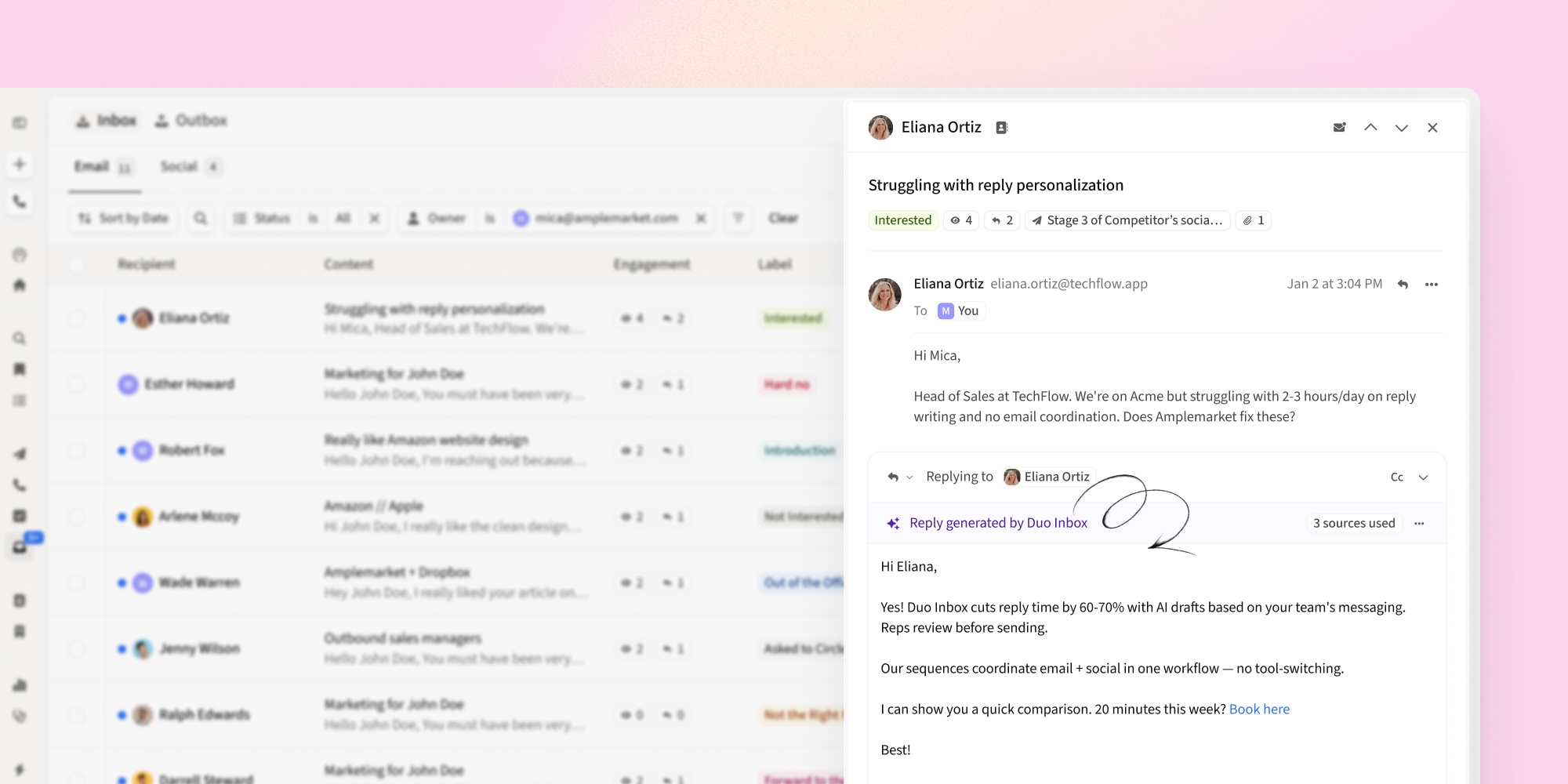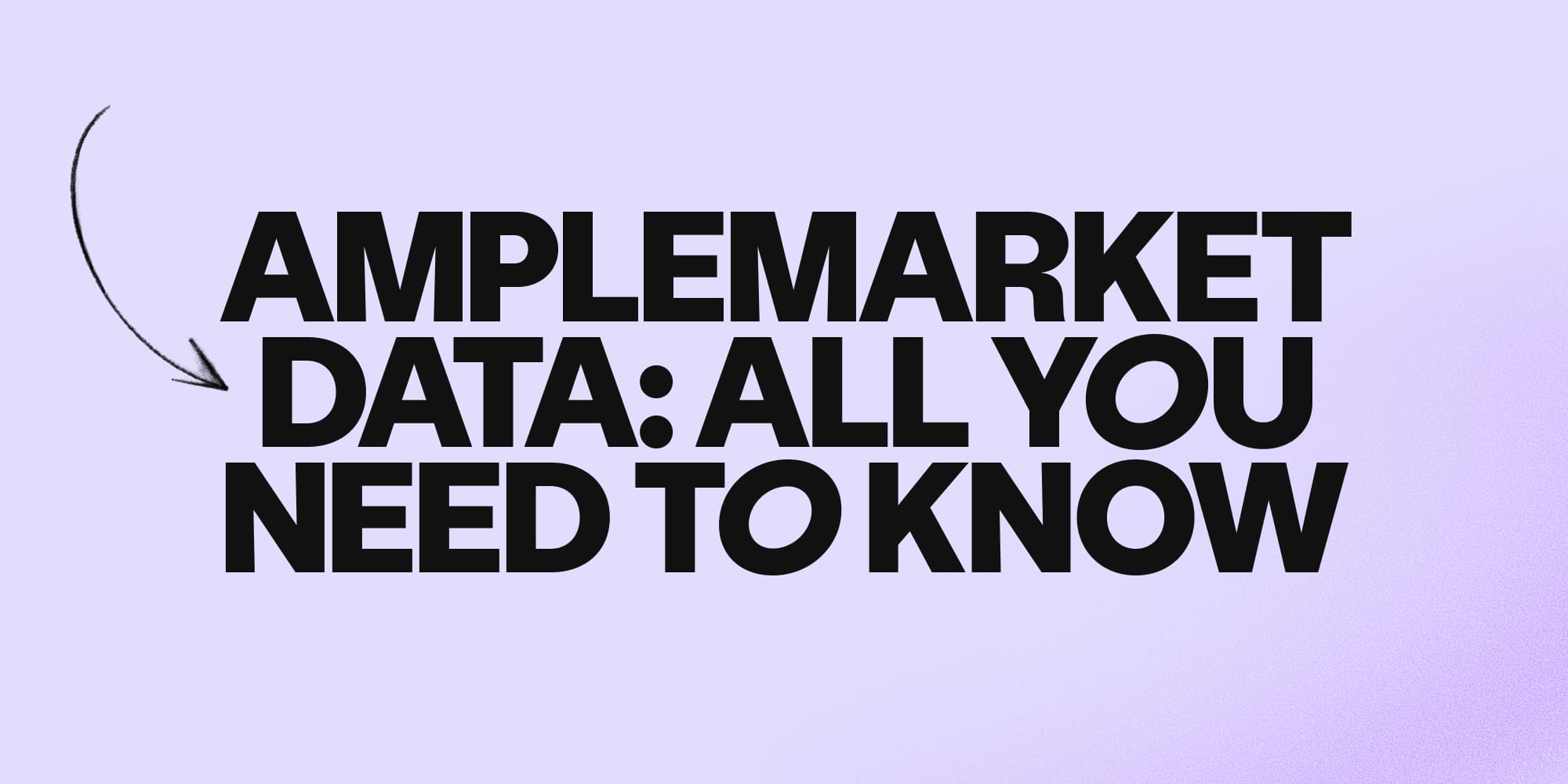Introducing Lists: your flexible, spreadsheet-style workspace to qualify and prioritize leads
•
July 24, 2025
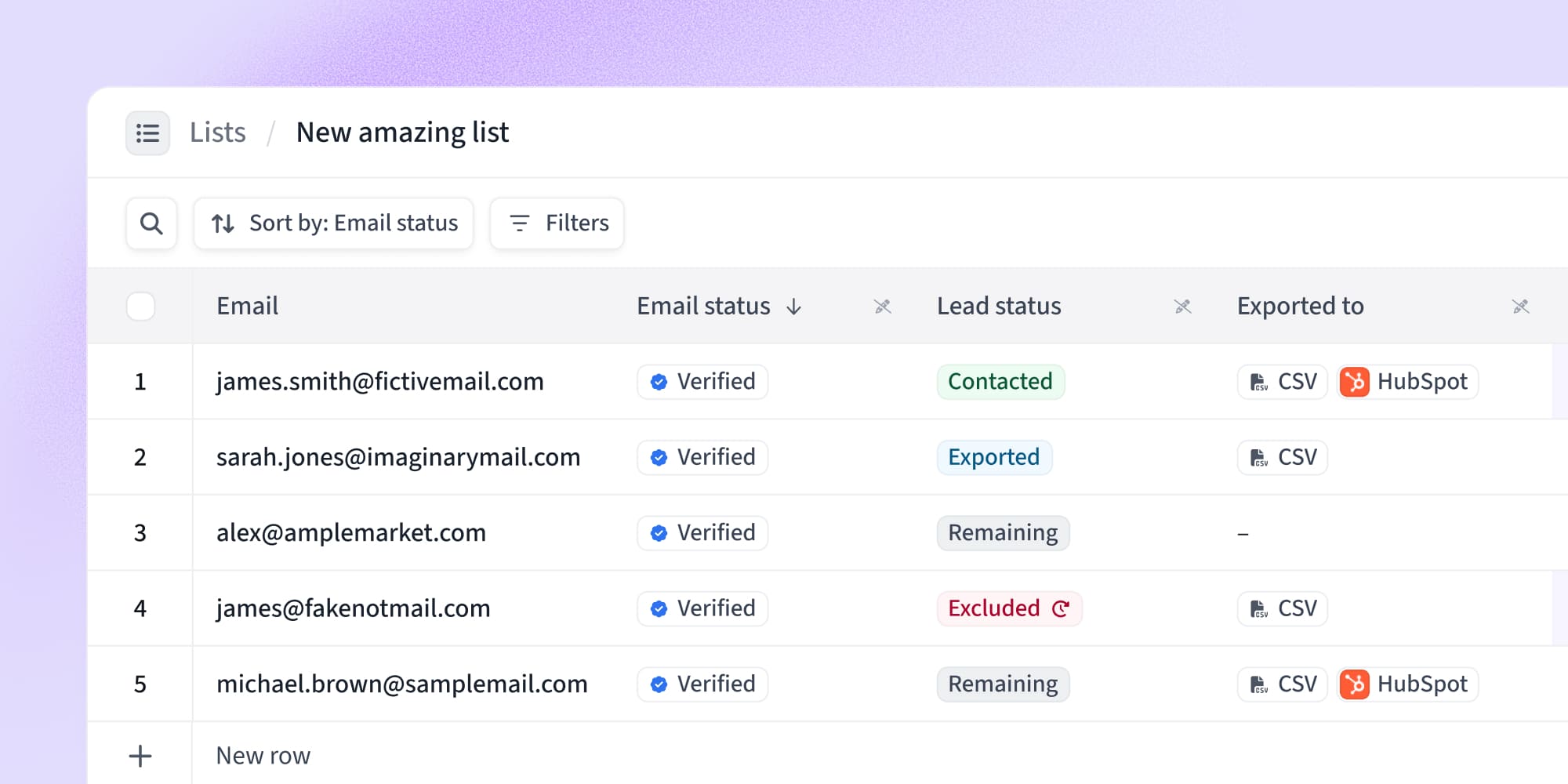
The new Amplemarket Lists is a flexible, spreadsheet-style workspace that helps you qualify and prioritize leads faster. Filter, sort, and manage everything in one place. No more exports. No more juggling tools.
Sales starts with focus and control.
But if your lead list feels rigid, cluttered, or missing key data, you lose precious time and miss opportunities.
You waste time hunting for leads because filters are too basic, and you cannot combine criteria to drill down on the right prospects.
Leads split into separate buckets like contacted, remaining, or excluded hide the full picture and block your workflow.
Maybe you find yourself exporting to spreadsheets just to clean, sort, or prioritize leads.
This adds friction, risks errors, and slows down your outreach.
That is why we rebuilt Lists from the ground up to give you a flexible, spreadsheet-style workspace that puts you fully in control.
Whether you want to review all leads from a key account at once, bulk reveal missing phone numbers before outreach, or arrange columns to match your unique process, the new Lists help you work faster, smarter, and with full visibility.
They also give you the flexibility to make every list truly yours.
Sloane Pitman, Business Development at Omni, says:
The new Lists make managing personalization at scale possible. Rearranging columns and filtering by our own data fields, like a spreadsheet, makes it easy to manage accounts and leads in one place.
What are Lists?
Lists are your central workspace in Amplemarket where you collect, manage and qualify leads for your outreach.
Think of it as a flexible table that combines leads from multiple sources, such as CSV uploads, LinkedIn, your CRM, or Amplemarket’s Searcher.
Each lead in your list is enriched with key information from Amplemarket’s database, providing deeper insights to help you qualify and prioritize smarter.
You can then edit, sort, filter, and take bulk actions on it. This makes Lists your go-to place for preparing outreach segments, cleaning data, and running qualification workflows.
Before, Lists could feel limited and rigid. You could not see all your leads in one place, or flexibly filter and reorder columns to fit your process.
The new Lists remove those bottlenecks and give you a powerful, spreadsheet-like workspace to work your way faster and more effectively.
Here’s what you can expect,
One list, one view, no limits
In the past, leads were split into rigid sections like contacted, remaining, and exported. This made it difficult to get a full overview or run custom qualification flows.
For example, if you wanted to see all leads from a specific company, whether contacted or not, you had no way to do it in one place.
Now every lead lives in a single unified list with infinite scroll. You get one clear view of what matters across all your leads and statuses.
Want to quickly filter for leads without emails or check if the ones you have are valid? Easy.
Need to bulk add a filtered group of leads to a LinkedIn-only sequence? Just a few clicks.
Looking to prioritize by company size, lead status, and custom CRM fields in one place? You can do it all without juggling exports or multiple tools.
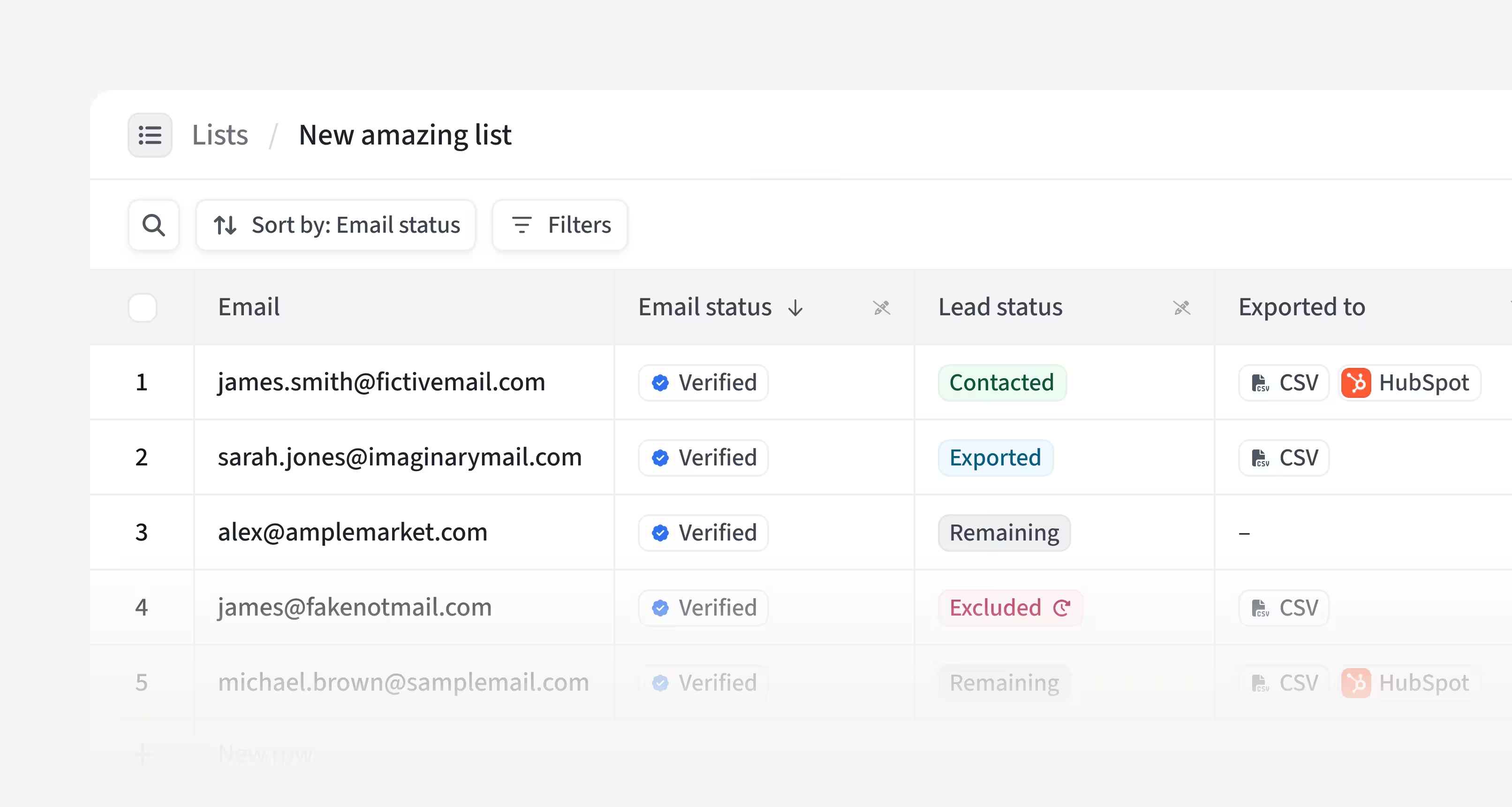
A workspace designed around you
Lists now behave like a smart spreadsheet that adapts to your way of working.
- Reorder columns so the fields you care about are front and centre
- Hide columns that add noise or force unnecessary scrolling
- Pin important columns like email or company name to stay anchored as you scroll horizontally
This flexibility lets you build a workspace tailored to how you qualify and prioritize leads, not how the system forces you to work.
Imagine dragging company size to the left to avoid horizontal scrolling or pinning email so it is always visible. These small changes save time and help you focus on what matters most.
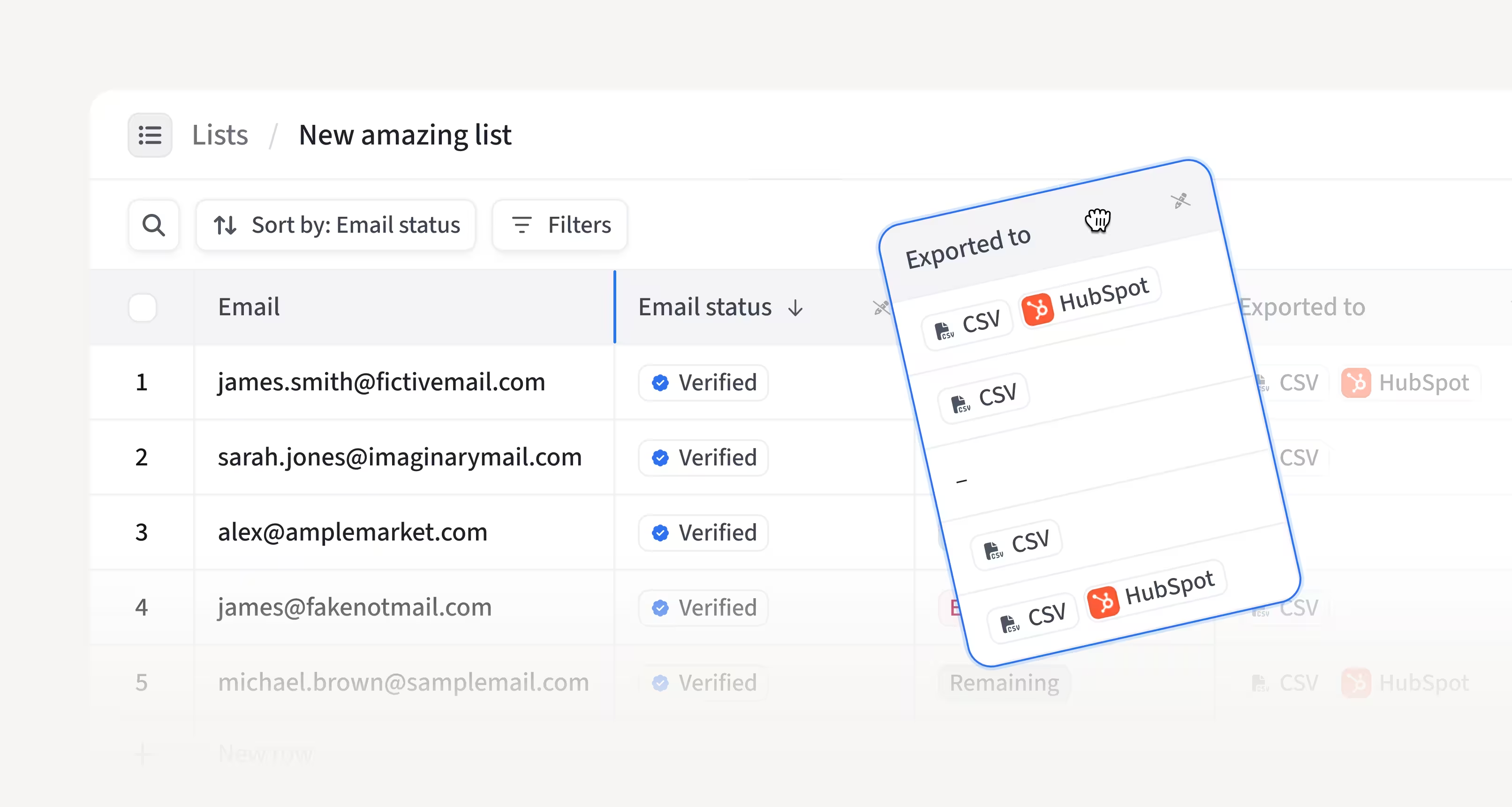
Filter on any field, drill down with ease
Better qualification starts with better segmentation.
You can now filter on every data point in your list, whether it is enriched Amplemarket data, CRM custom fields, or your own uploaded columns.
Stack multiple filters to find exactly the right leads, whether by job title, company size, location, or any custom attribute you use.
Use Lists as your spreadsheet to clean data, group accounts, or prepare segments, all without exporting.
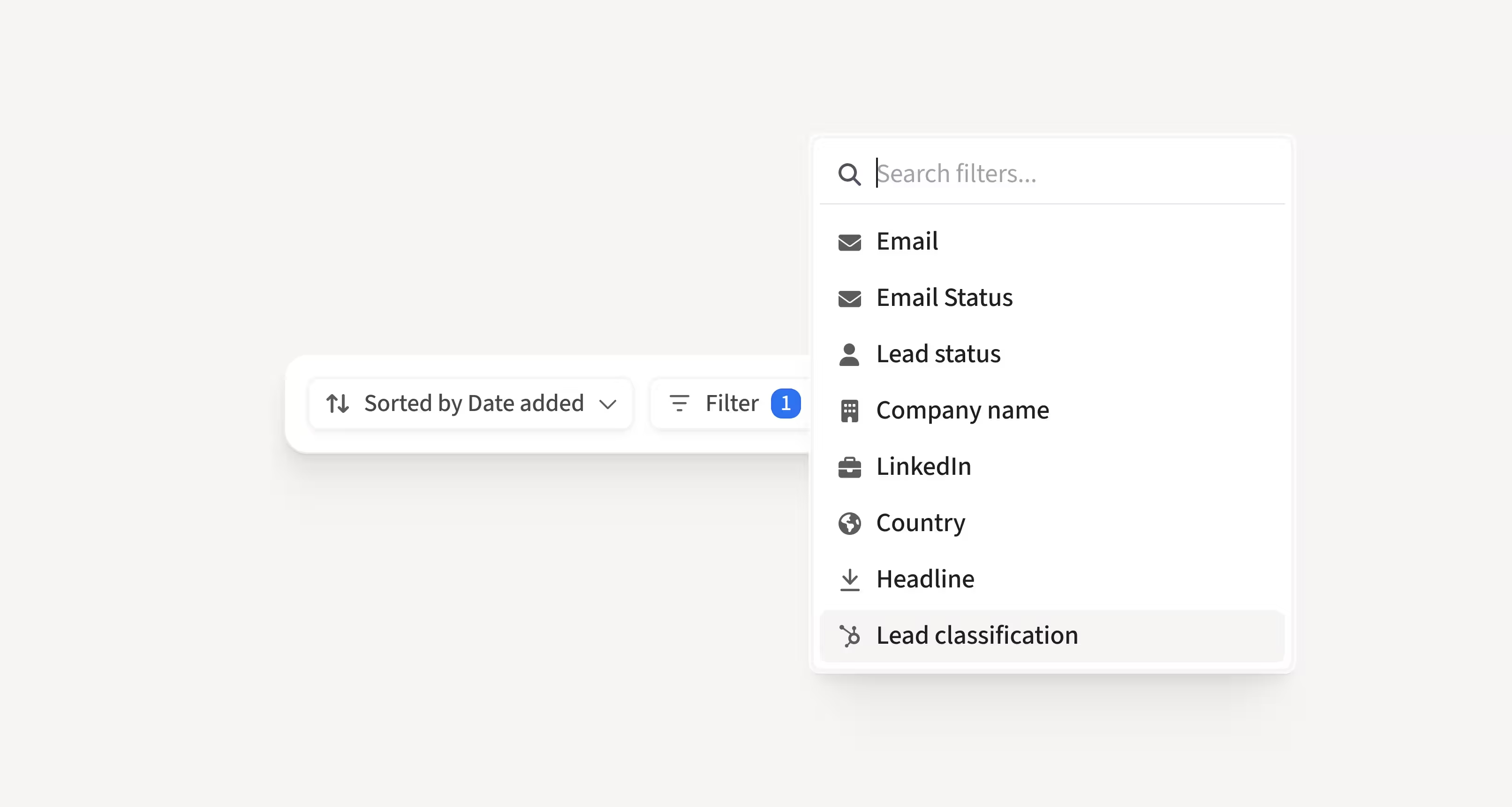
Aline Louzada, from Clara’s Global Commercial Operations team, explains:
"Now we manage all our leads in one place, without bouncing between tabs or exporting to spreadsheets. The customizable view, with flexible columns and filters based on our own fields, makes lead qualification much faster and more efficient."
More data, more power, more control
You will see many more data points right within Lists, giving you the full depth of Amplemarket’s enriched insights.
When you need to update information, just edit fields directly and overwrite enriched data with your own inputs when necessary.
Cells with Amplemarket data show in purple while your manual edits or uploaded data show in white, so you always know the source. (neat, right!)
This means you stay in control and can trust the data that drives your outreach.
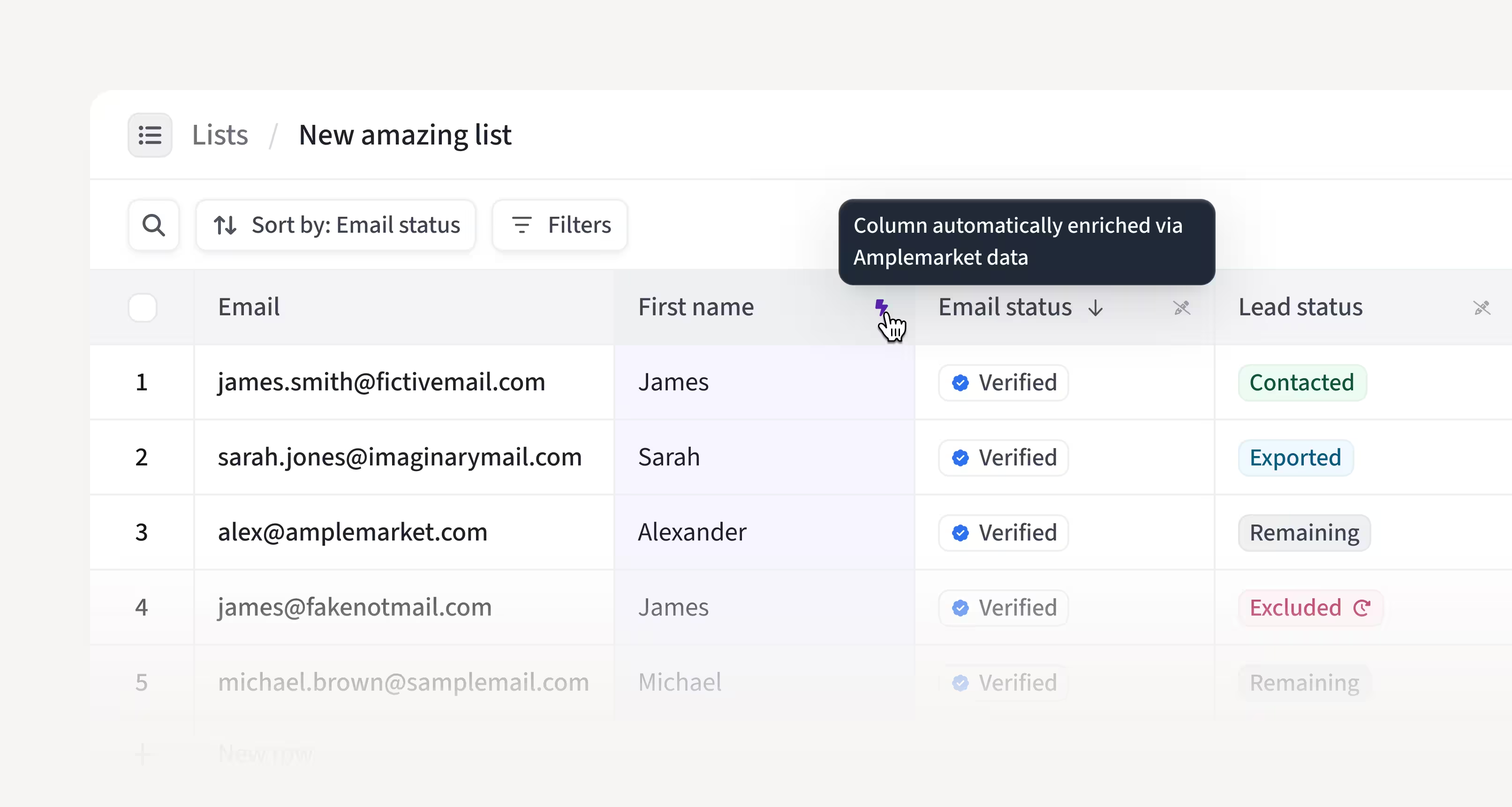
Work faster at scale with bulk actions
Lists include new bulk action tools so you can operate on many leads at once.
Add filtered leads directly to sequences, trigger multiple phone reveal requests with one click, or bulk edit columns using paste and undo.
This saves you clicks and keeps your momentum going.
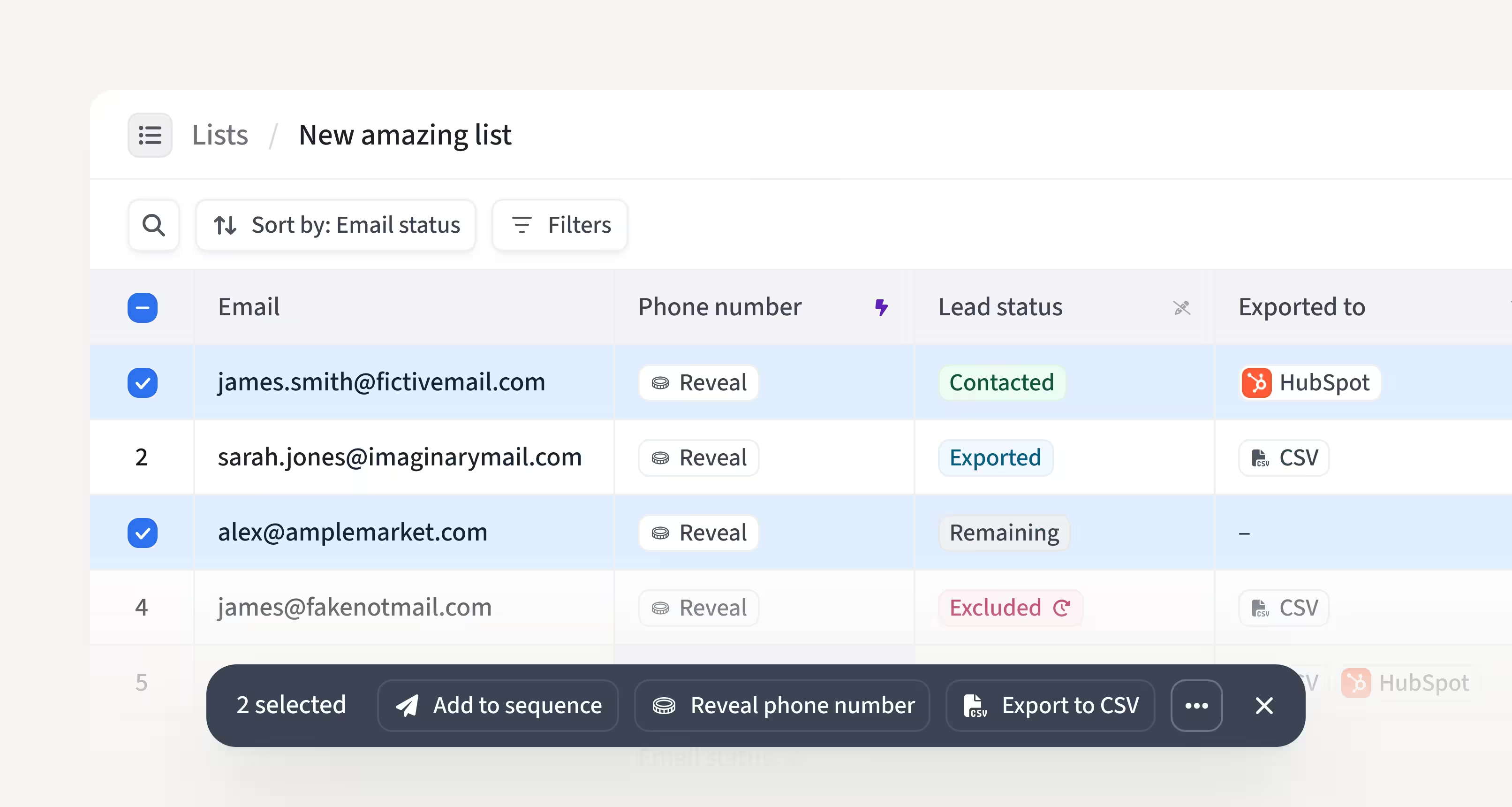
Designed to fit every sales style
Every sales team is different, and every rep has their own approach.
The new Lists flex with your unique workflows and strategies.
They help you qualify and prioritize leads your way using your data, your filters, and your process, all within Amplemarket.
No more exporting to spreadsheets or juggling tools. Your lead qualification playground lives where your sales work happens.
Ready to see how much easier lead qualification can be?
Log in to Amplemarket and experience the power of the new Lists today, and share your feedback here.
New to Amplemarket? Start your free trial now and take full control of your outreach pipeline.
We can’t wait to see what you do with them.
Subscribe to Amplemarket Blog
Sales tips, email resources, marketing content, and more.