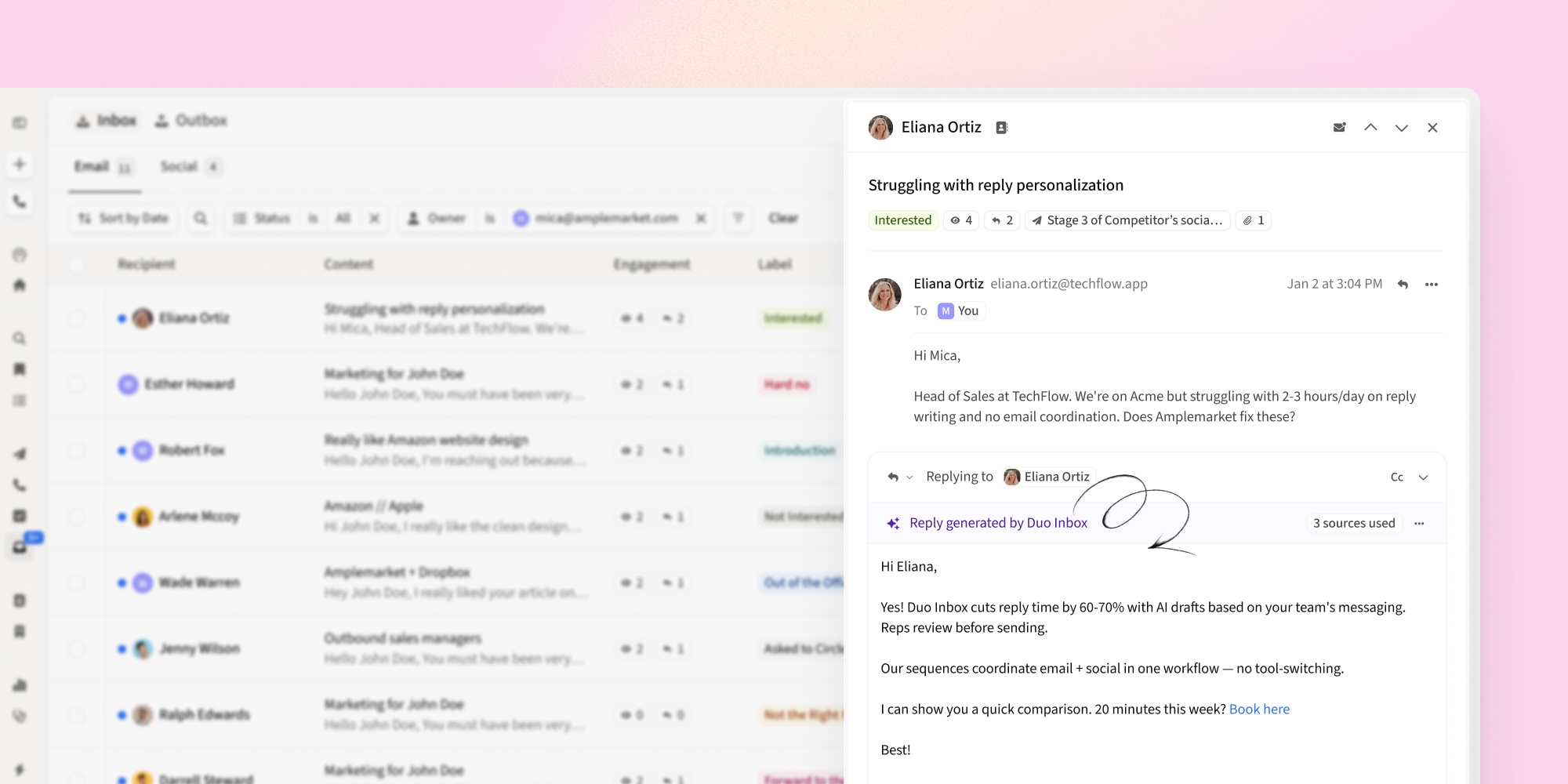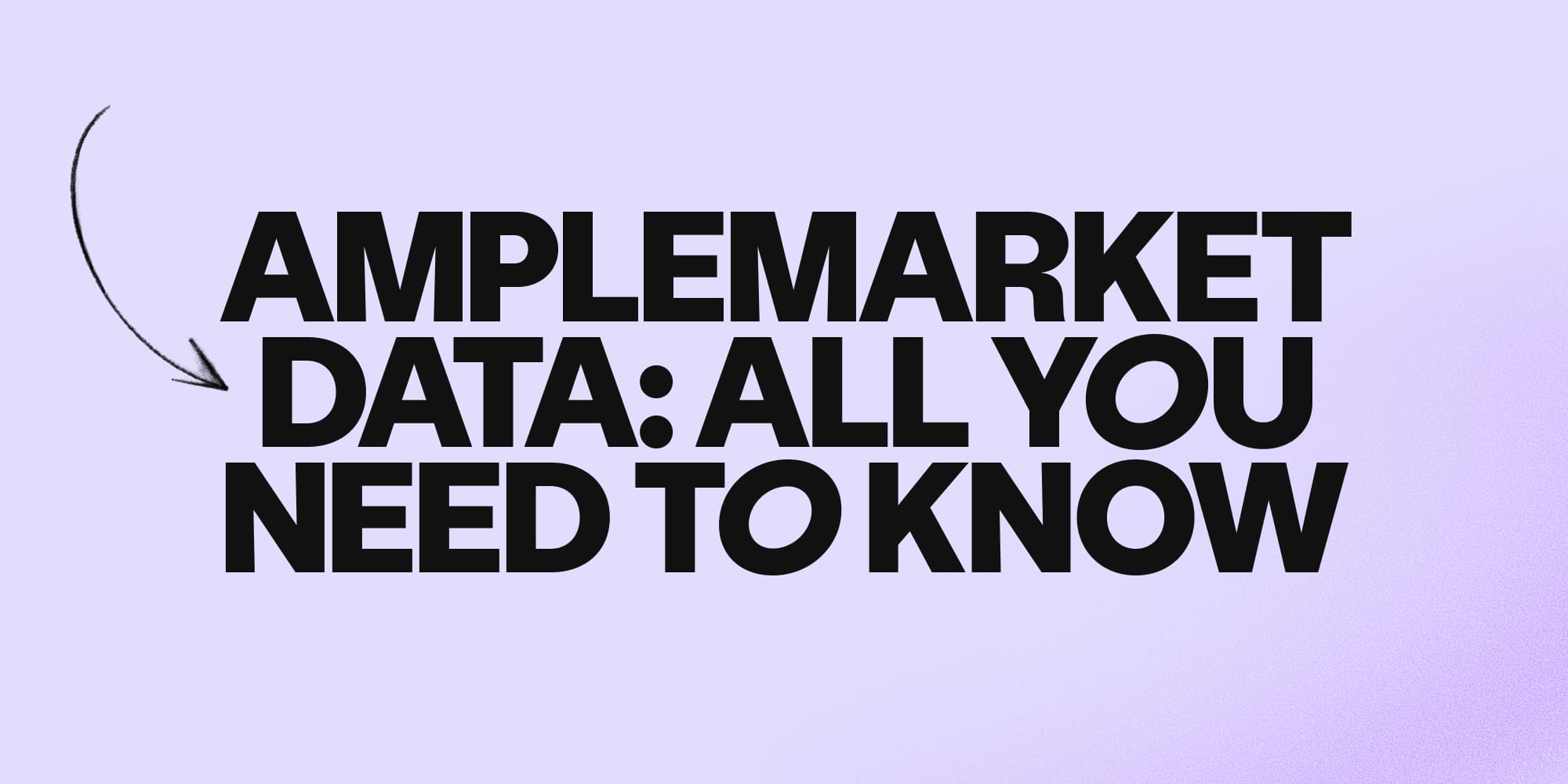Made for you: AI-assisted Sequences, Territories, and more
•
October 15, 2025

Sharing September 2025 product updates:
- Build personalized multichannel sequences instantly with AI.
- See how many leads each Duo Signal finds and test availability in one click.
- Distribute Duo signals by Territory without duplicating setups.
- Get clearer company descriptions for faster account qualification.
- Control how missing data affects Social and call tasks per channel.
- Add leads directly from a sequence
- Track every stage move in activity logs and select sequences faster.
- Prospect smarter with the new Searcher results table and bulk actions.
From AI-assisted Sequences to territory-based distribution, the latest updates help you move faster and work smarter.
Here’s what’s new 👇
Introducing AI-assisted Sequences
Turn your outreach idea into a fully personalized, multichannel sequence in under a minute, with AI guiding every step from goal to messaging.
How this helps you:
- Pick a goal and get an AI-built sequence instantly
- Auto-fills personas, pain points, and messaging
- Preview, tweak, and launch without guesswork
Duo signal availability tests
Now you can see how many leads each of your signals found in the last 7 days in the Volume column.
Click the column to run a Signal availability test and check how many leads the signal can currently find, how many are eligible after filters, and how many match distribution rules.
How this helps you:
- Understand why your feed may be empty or producing fewer leads
- Quickly see signal performance over the past 7 days
- Run a Signal availability test to check lead eligibility and distribution compliance
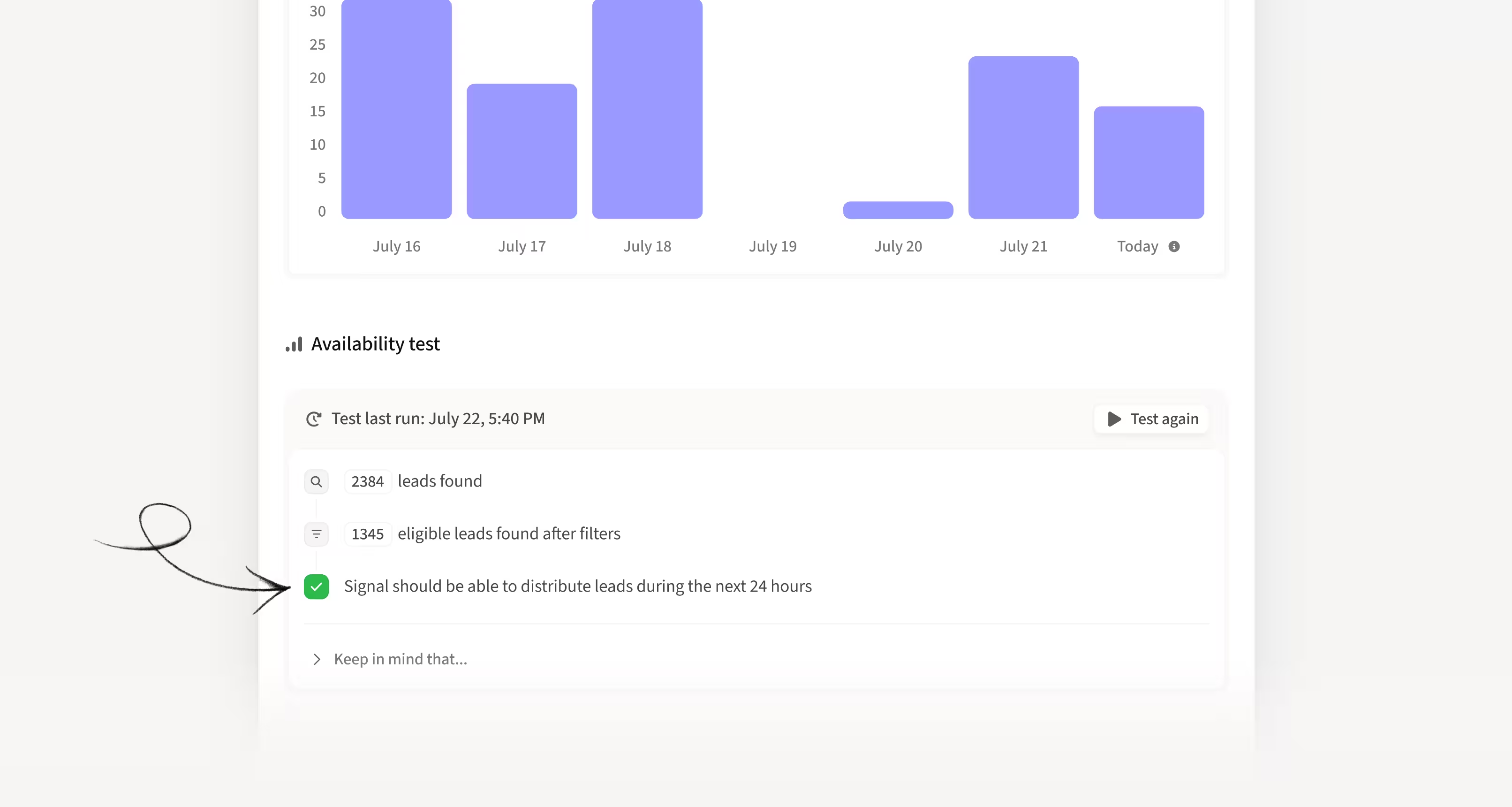
Distribute Duo signals by Territory
You can now distribute leads by territory in Duo without duplicating signals.
Create territories with filters like location, industry, or company size, assign them to users or teams, and then distribute a single signal across multiple territories.
How this helps you:
- Avoid duplicating signals for every territory, saving time and reducing errors
- Easily assign leads to the right users based on defined territories
- Manage multi-territory setups from a single signal, keeping your distribution list clean and organized
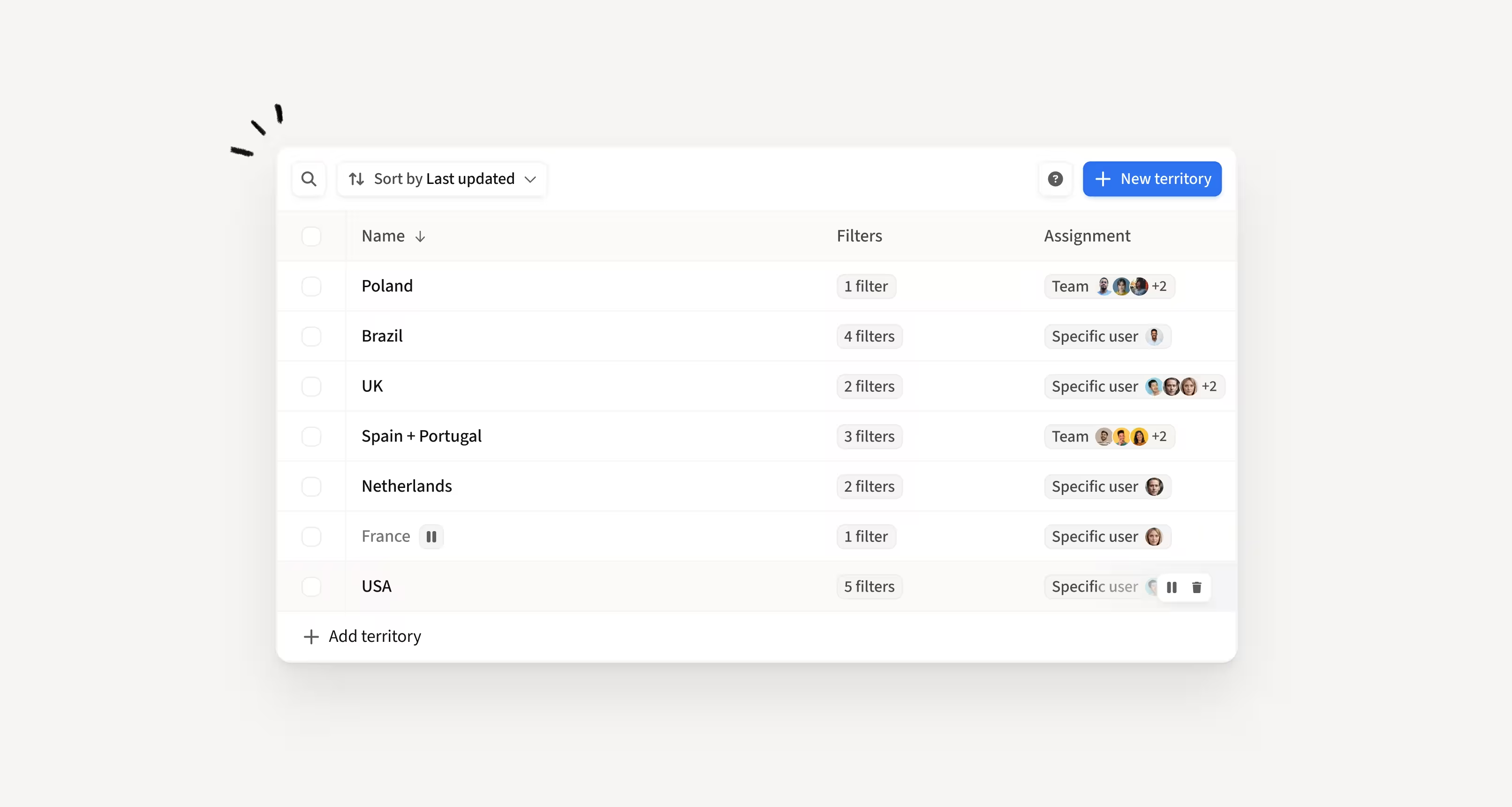
Better company descriptions
Now your Duo feed and Account pages show cleaner, more complete company descriptions, giving you clear insights into what companies do, their products, services, and main markets, rather than just using generic descriptions from social profiles.
How this helps you:
- Quickly understand what a company really does without leaving Amplemarket
- Improve account qualification and targeting
Skip tasks with missing data
Now you can control what happens when a task can’t be created due to missing data, separately for Social and call steps.
How this helps you:
- Run multichannel sequences without awkward workarounds
- Skip tasks automatically when data is missing, per channel
- Keep manual control for channels where you still want to attempt outreach

Add leads to a live sequence
A new “Add Leads” button on the Sequence Overview page lets you quickly add leads directly to live Sequences without leaving the workflow.
How this helps you:
- Add leads instantly via manual entry, API, Searcher, or Extension
- Stay focused in the live Sequence without extra navigation
- Simplify lead management and reduce clicks
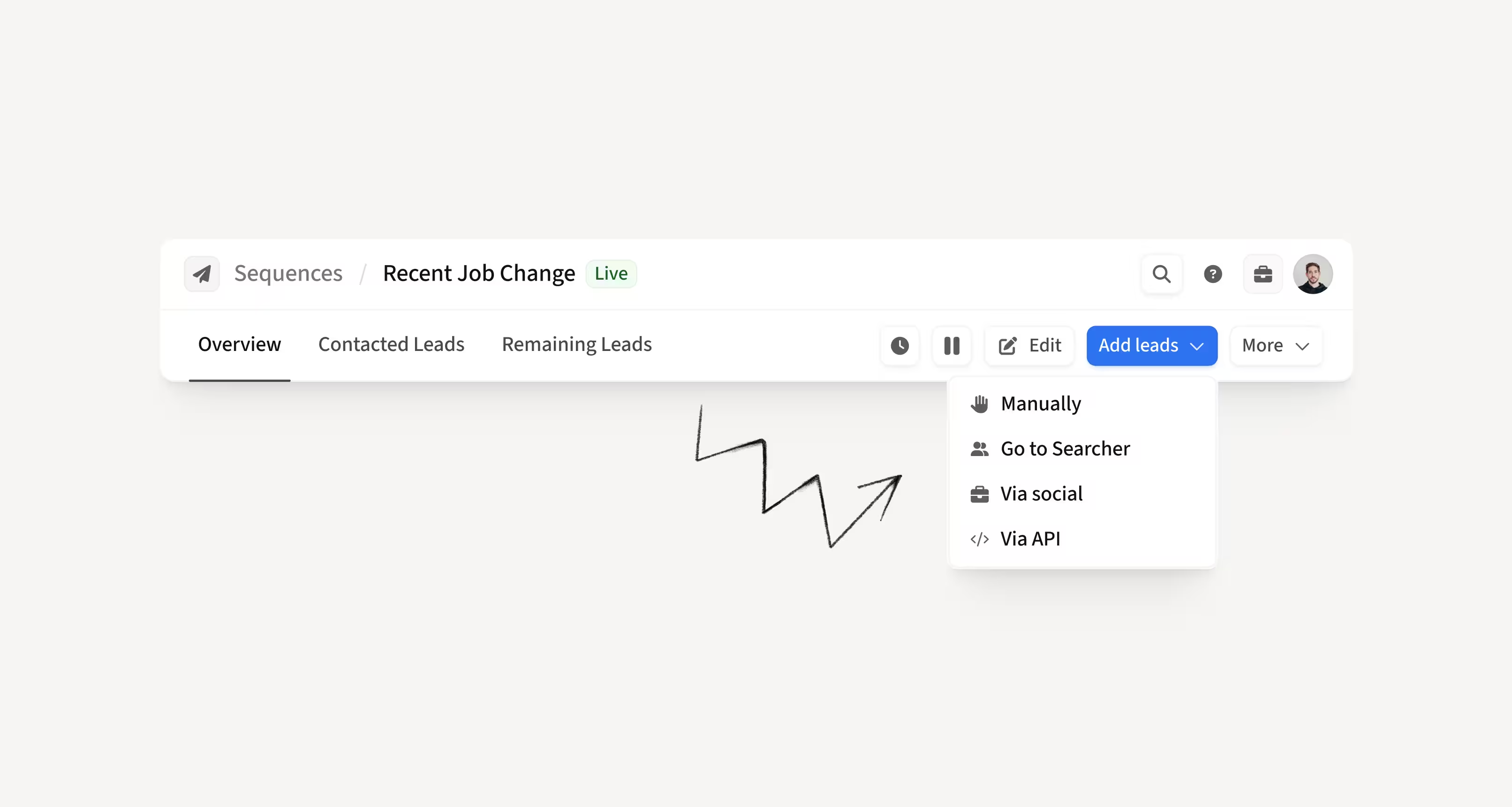
Clearer activity logs and smoother sequence selection
It wasn’t always clear why a lead skipped stages, especially when moved manually.
Stage changes are now logged in the Activity Log, and sequence selection is easier with fully clickable rows.
How this helps you:
- See exactly who moved a lead and when
- Avoid confusion over skipped or moved stages
- Select sequences faster and more smoothly
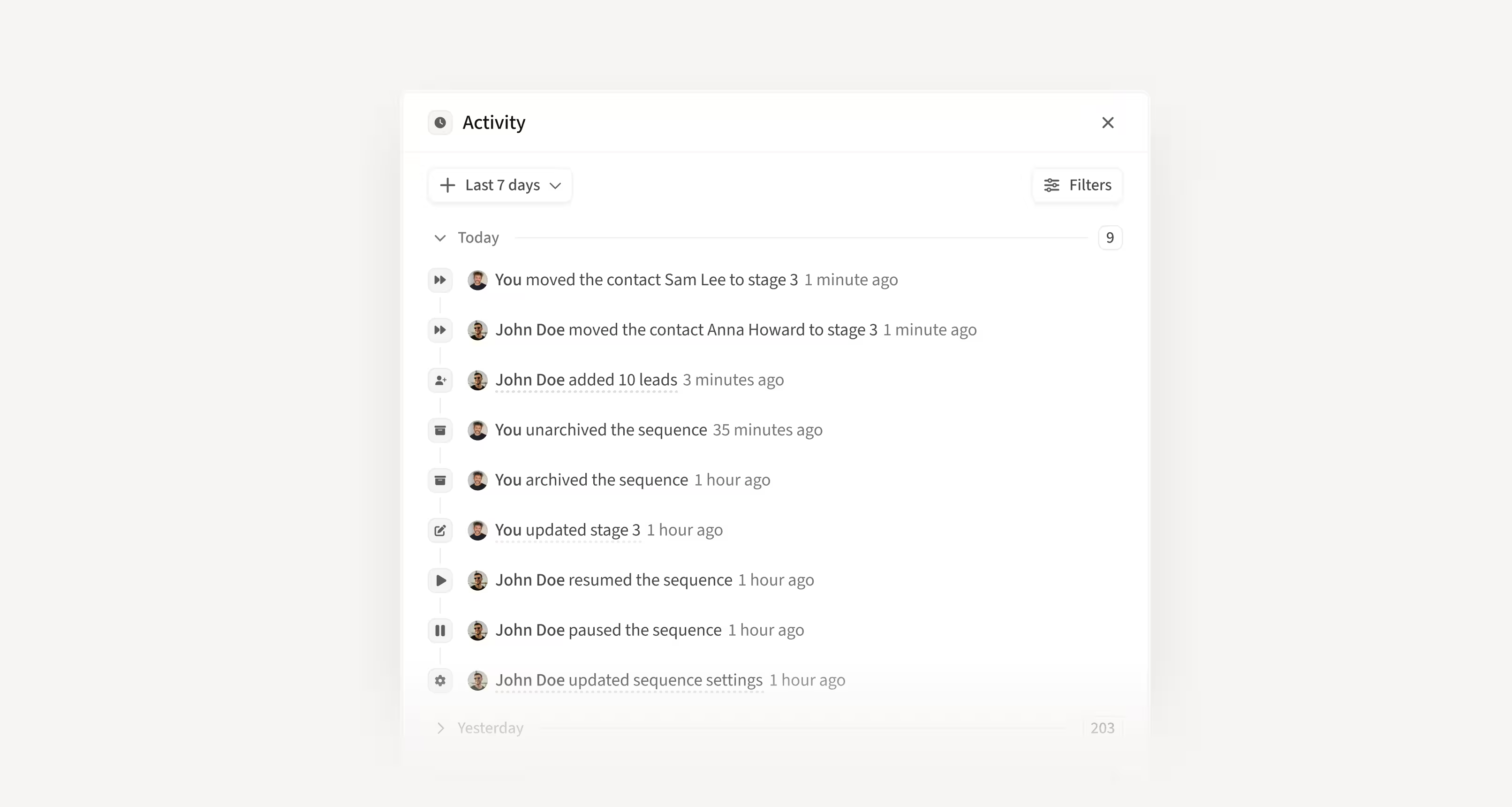
New Searcher results table
The revamped Searcher results table now supports infinite scroll, customizable columns, sorting, and bulk actions, making it easier to manage and take action on leads efficiently.
How this helps you:
- Sort People or Companies by any field and pin or hide columns
- Save time with bulk actions like email/phone reveal and excluding companies

Hope these updates make your experience with Amplemarket even better!
Have feedback? Submit it here.
Questions? You can always reach out to support@amplemarket.com
Don’t miss our upcoming product webinar!
Join us live to explore the newest Amplemarket updates, see them in action, and get your questions answered.

Subscribe to Amplemarket Blog
Sales tips, email resources, marketing content, and more.