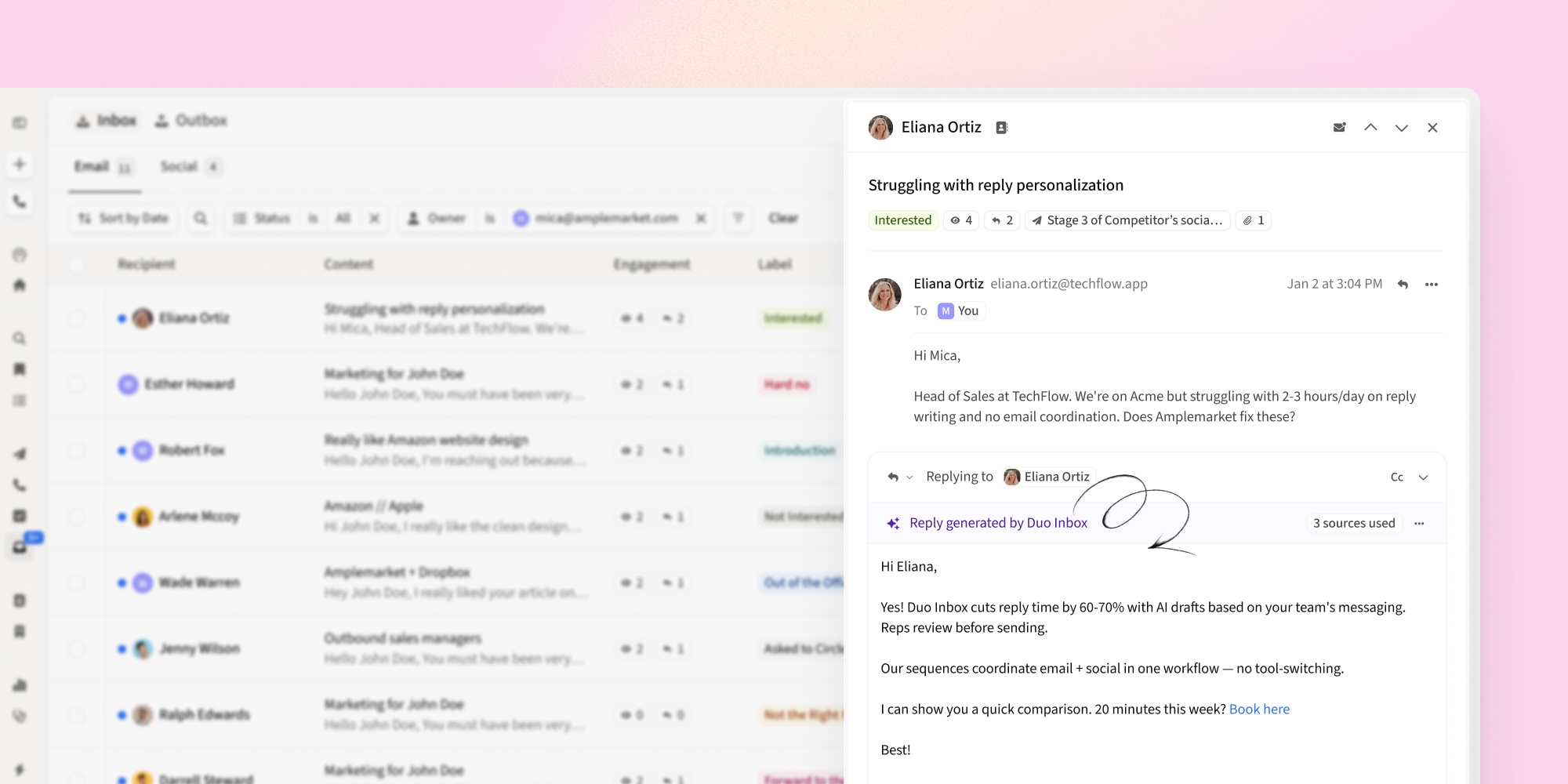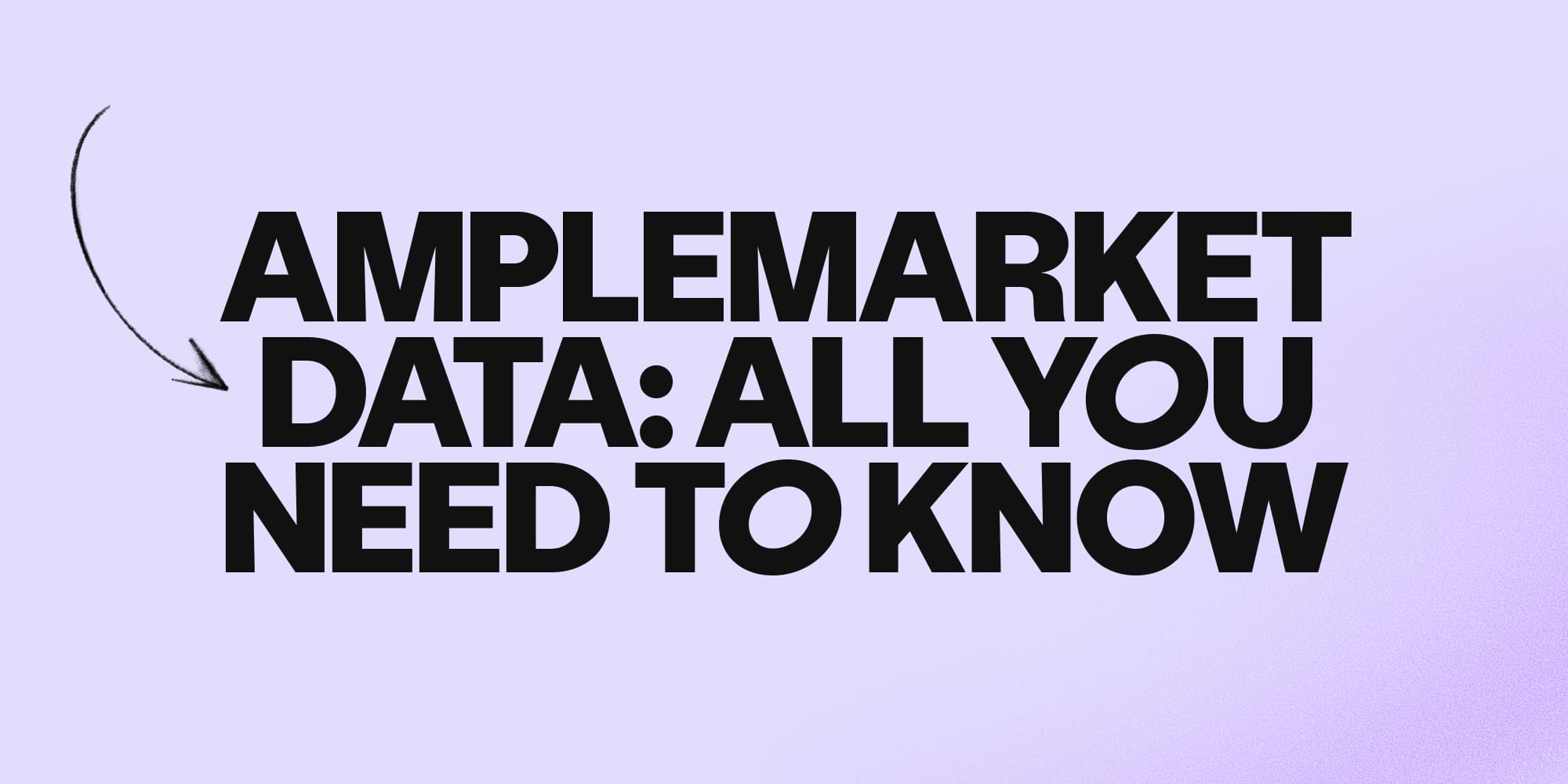Reach warm prospects faster with iMessage & WhatsApp stages in Amplemarket
•
November 11, 2025

Amplemarket now supports real‑time messaging (iMessage/WhatsApp) alongside email, social, and voice, so reps can work within a single seamless sequence without tab‑switching.
Today, Amplemarket changes what’s possible in B2B sales engagement.
Our unified AI Sales Platform is the first and only solution to natively deliver true multichannel outreach ranging from email, social, voice, and now real-time messaging (iMessage/WhatsApp) in one seamless flow.
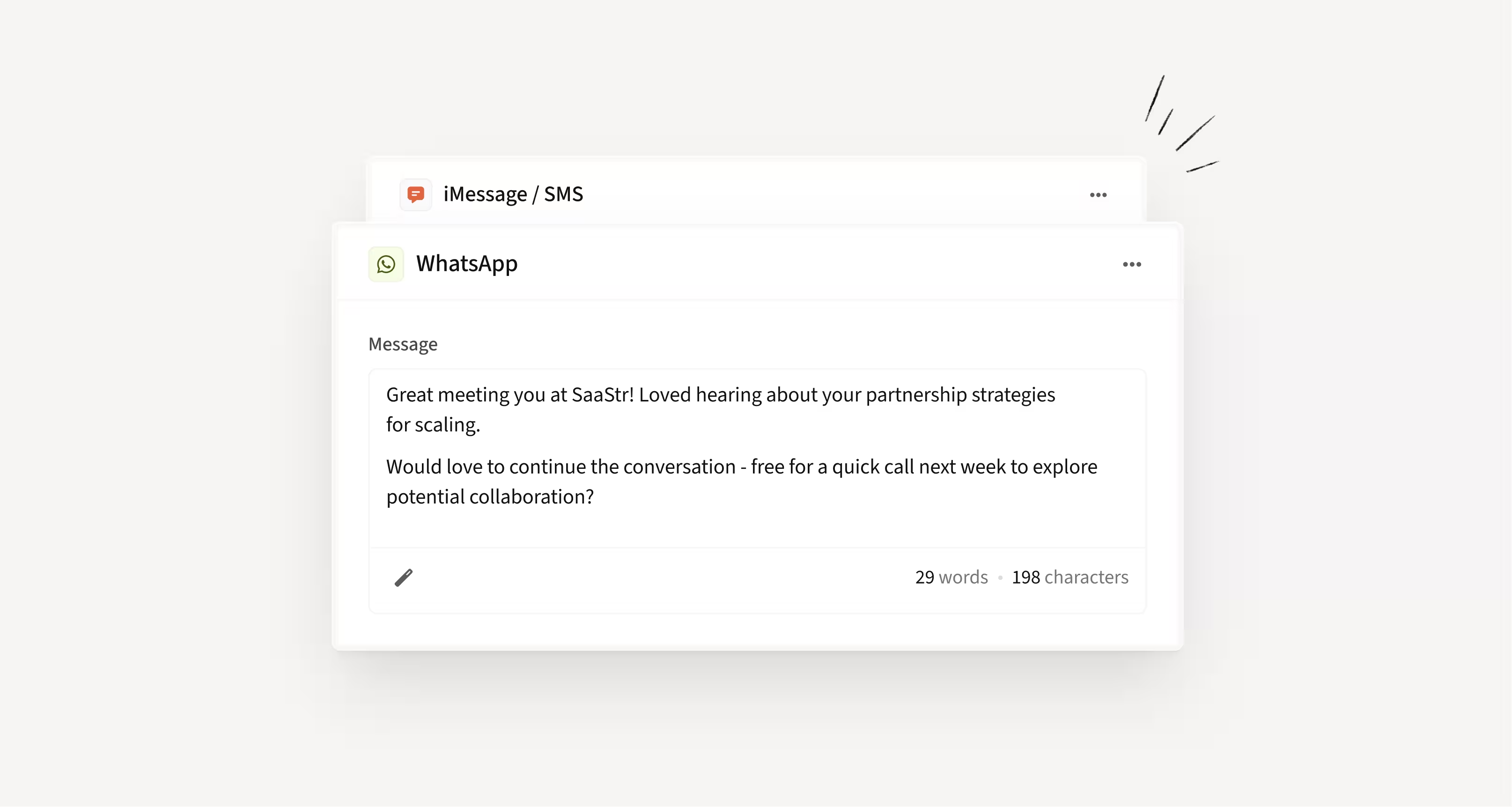
What’s new
- Add iMessage or WhatsApp as a stage in any Amplemarket sequence.
- Amplemarket automatically renders your personalized message (with dynamic fields like
{{first.name}}) and the prospect’s phone number. - With one click in the Universal Task Viewer (“Go to WhatsApp” or “Open in iMessage”), we open your default app with the message prefilled, ready to send.
- Messages are sent from your own number via your existing WhatsApp Web or iMessage setup.
Why try iMessage/WhatsApp engagement via Amplemarket?
When a prospect is warm (e.g., after a call, an event, or a connection accept), personal channels win. iMessage and WhatsApp often see reply rates 3-5 times higher than email when used thoughtfully.
The new stages keep you in flow: no device hopping, no copy‑paste, no context lost.
How it works (in practice)
- Add Stage → choose iMessage or WhatsApp.
- Write your message with dynamic fields (e.g., “Hi
{{first_name}}— great speaking today. Here’s the doc I mentioned.”). - When the task runs, Amplemarket encodes and opens your app with the message ready.
- You send from your own number, then mark Done or Skip in Amplemarket to proceed.
Best practices
- Use for warm, high‑intent prospects. Personal channels should feel personal.
- Pair with calls or connection accepts. Example flow: Call → WhatsApp follow‑up with the resource you discussed.
- Add conditions. Start with “Has phone number” to route correctly.
- Place at the end of your Sequence. Because we don’t track replies in WhatsApp/iMessage, keeping these stages last avoids unintended follow‑ups.
- Keep messages short, human, and contextual. One soft CTA is enough.
Important notes
- Amplemarket does not send messages on your behalf; you send from your own app and number.
- Replies, opens, and deliveries are not tracked in Amplemarket.
- Do not use these stages for mass messaging or cold outreach; spamming can get your number flagged.
- Prerequisites: a valid phone number for the prospect, and an active WhatsApp Web session or iMessage account on your device.
Let’s walk through a scenario where iMessage/WhatsApp Stage is used
Scenario: You want to create a follow-up sequence for highly interested prospects you met with.
You met a prospect at SaaStr, had a positive follow-up call, and they accepted your connection. You want to add a WhatsApp message to the sequence.
You edit an active sequence and add the WhatsApp stage inside Amplemarket.
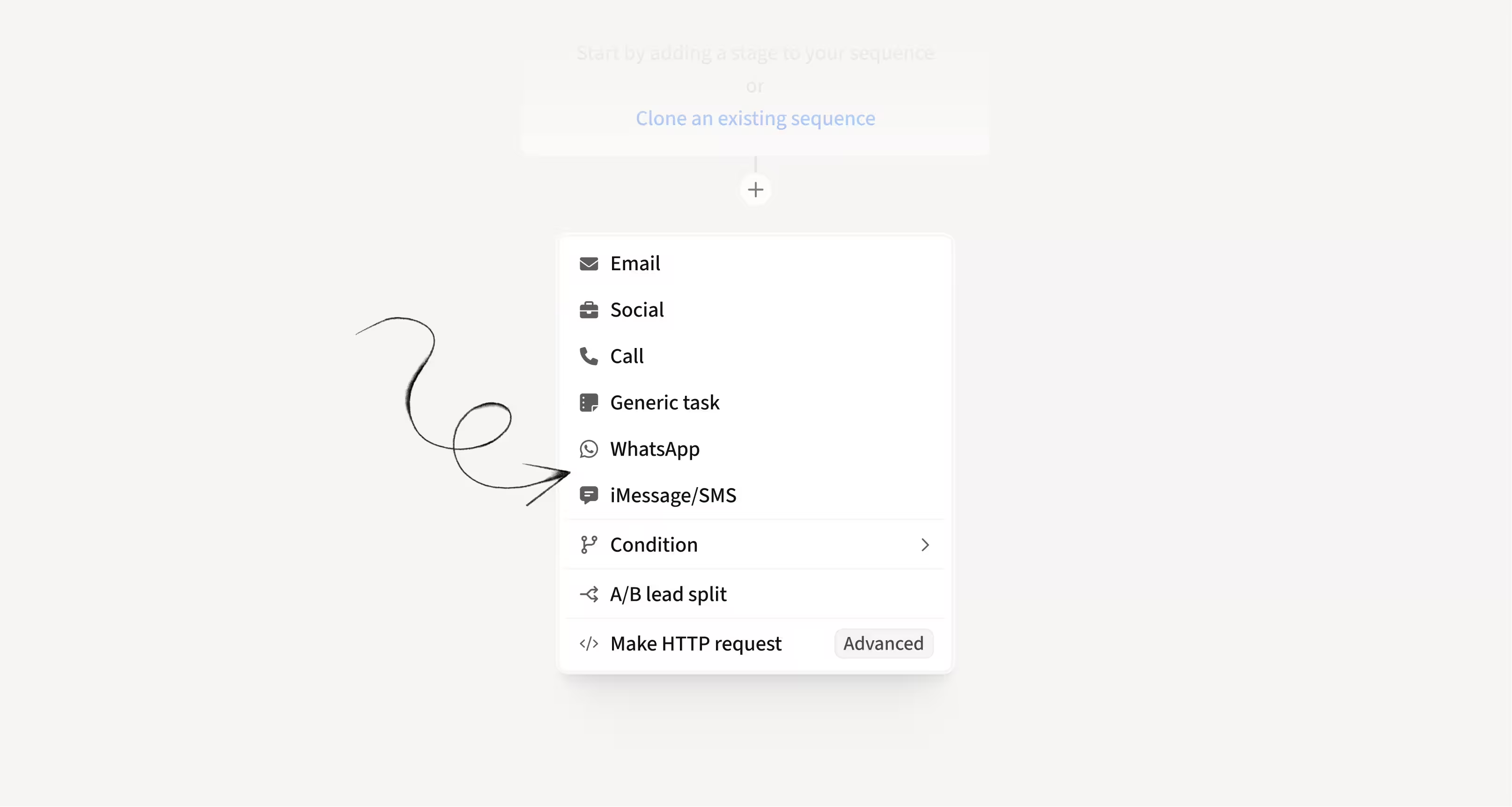
Generally, personal text messages via WhatsApp or iMessage work best when used for high-value, warm prospects.
Like the example scenario below, try adding a WhatsApp or iMessage Stage right after an email or phone call, 1 or 2 days later:
Avoid sending cold or templated outreach. Messaging at scale can get your number flagged as spam, so you don’t want to be sending WhatsApp or iMessages to every lead you engage with!
Where this fits in your workflow
These stages are warm‑lead accelerators. They shorten the gap between a good conversation and a timely follow‑up, while keeping everything inside Amplemarket’s Universal Task Viewer.
The result: faster replies, fewer dropped threads, and momentum that moves deals forward.
Getting started
- In Sequences, click Add Stage → iMessage or WhatsApp.
- Confirm you’re logged into WhatsApp Web or have iMessage enabled.
- Write a short, personalized note. Add conditions like “Has phone number.”
- Keep the stage last in your Sequence.
- Send and move on. Simple.
The bigger picture inside Amplemarket
Amplemarket is consolidating multichannel outreach with AI assistance, responsible deliverability, and human‑in‑the‑loop execution.
iMessage and WhatsApp stages add a personal touch at the right moments, so you can reach strategic prospects where they’re most responsive, without breaking your flow.
Next steps
Check out our WhatsApp/iMessage-based prospecting guide.
If you’re using Duo Copilot, update your Messaging settings to include an iMessage/WhatsApp step at the end of recommended sequences.
An example prompt:
Reach prospects where they reply fastest, now built into your Sequence flow.
New to Amplemarket? Start your free trial now and take full control of your outreach.
Subscribe to Amplemarket Blog
Sales tips, email resources, marketing content, and more.