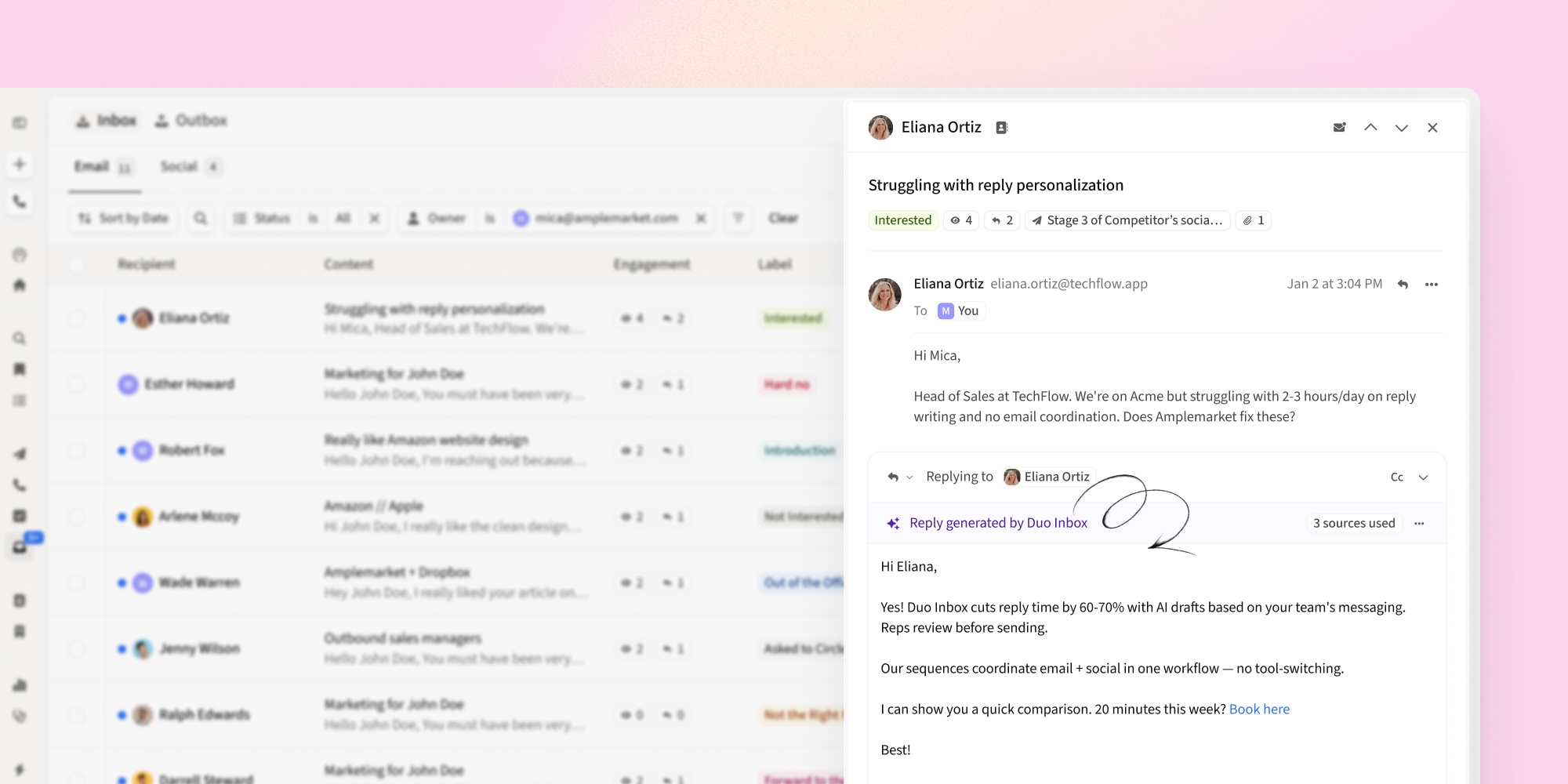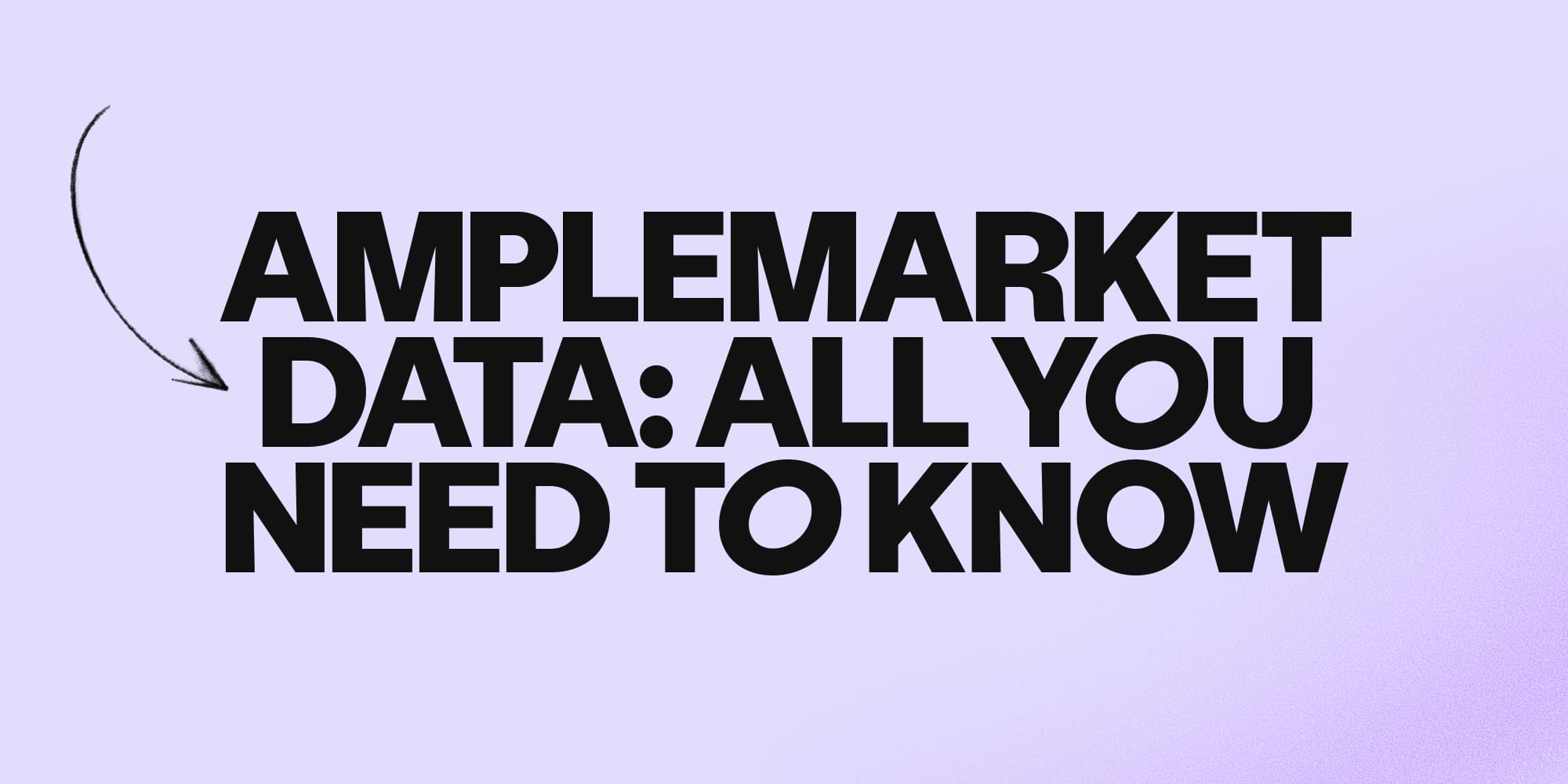Introducing AI Smart Snippets: personalization that writes itself
•
November 12, 2025

AI Smart Snippets turn static templates into dynamic, personalized emails. Use one prompt and real lead data to generate short, on-brand lines for every prospect automatically and at scale.
For years, personalization has been the holy grail of sales outreach. Everyone knows it works, but few teams actually do it at scale.
Why? Because true personalization takes time.
Researching every prospect, finding the perfect hook, writing a line that feels human - it's rewarding work, but painfully manual.
Most teams compromise. They either send generic email templates that feel robotic, or spend hours tweaking lines one by one. Neither is scalable.
We built AI Smart Snippets to change that.
Personalization that actually scales
AI Smart Snippets turn static email templates into dynamic, personalized messages without manual research or complex logic.
Instead of just using fields like {{title}} or {{company_name}}, AI Smart Snippets are smart placeholders that generate a short, personal line for each lead when the email is sent.
You write one simple instruction:
And when your sequence runs, every lead gets a natural version:
- "Congrats on Acme's new analytics release, looks like a big step forward."
- "Saw GreenTech just opened its Berlin office, exciting to see the expansion."
Each line feels personal, but you only wrote the prompt once.

Why your team will love it
Smart Snippets were built for reps who want to sound human, not robotic.
- Faster personalization: No more hours of research.
- Better quality: Every email feels natural and relevant.
- More replies: Personalized messages get noticed and drive real conversations.
- Less lift: Focus on selling, not rewriting the same line repeatedly.
- No broken fields: Missing lead info? The fallback line takes over automatically.
It's the best of both worlds: handcrafted quality with AI speed.
Here's how you can get started
Getting started is simple. Here's how to find and insert Smart Snippets:
- Open a Sequence in Amplemarket.
- Go to the manual email stage where you want to personalize.
- Click Insert Smart Snippet from the editor.
- Write your instruction and optional fallback text.
- Preview examples and you're ready to send.
Pro tip: Smart Snippets are reusable across sequences. Update once, and the change applies everywhere.
Prompt examples you can try
1. Ice breaker line
Example outputs:
- "Congrats on the recent funding round, looks like things are moving fast at Acme."
- "Saw you joined Acme recently, exciting time to be scaling the team."
2. Break-up P.S. line
Example outputs:
- "P.S. Always enjoyed seeing how Acme approaches new product launches."
- "P.S. Hope things are going well at Acme this quarter."
3. Compliance mention
Example outputs:
- "Noticed Acme is SOC2 certified, makes total sense given your enterprise focus."
- "Always impressed by how Acme emphasizes reliability in fintech."
Quick tips for writing the perfect snippets
Writing great prompts is easy once you get the hang of it. Here are a few quick tips:
- Start small: Focus on one high-impact line like the opener or P.S.
- Blend prompts with data: Use dynamic fields like
{{company_name}}or{{title}}so the AI has real context. - Show the AI what "good" looks like: Include 2–3 short example outputs to match your tone.
- Always preview: Preview snippets across a few leads to check tone and fallback behavior.
Start sending smarter emails today
Log in to Amplemarket and experience the power of AI Smart Snippets.
New to Amplemarket? Start your free trial now and take full control of your outreach.
We can't wait to see what you do with them.
Subscribe to Amplemarket Blog
Sales tips, email resources, marketing content, and more.
Frequently asked questions
What are AI Smart Snippets?
AI Smart Snippets are dynamic placeholders that automatically generate short, personalized lines for each lead when your email is sent. Instead of using static merge fields, you write one simple instruction and Amplemarket's AI creates a natural, relevant sentence for every recipient in real time.
Can I add more than one Smart Snippet per email?
Currently, only one Smart Snippet is allowed per manual email stage.
What happens if a lead is missing data for a field I used?
The snippet automatically falls back to your predefined text, so emails always look natural.
Can I preview outputs before sending?
Yes, you can see dummy examples or generate outputs from real leads in the Stage Preview.
Will editing a snippet break sequences where it’s used?
No, editing a snippet updates it everywhere it’s used. Just keep in mind that all linked sequences will see the change.