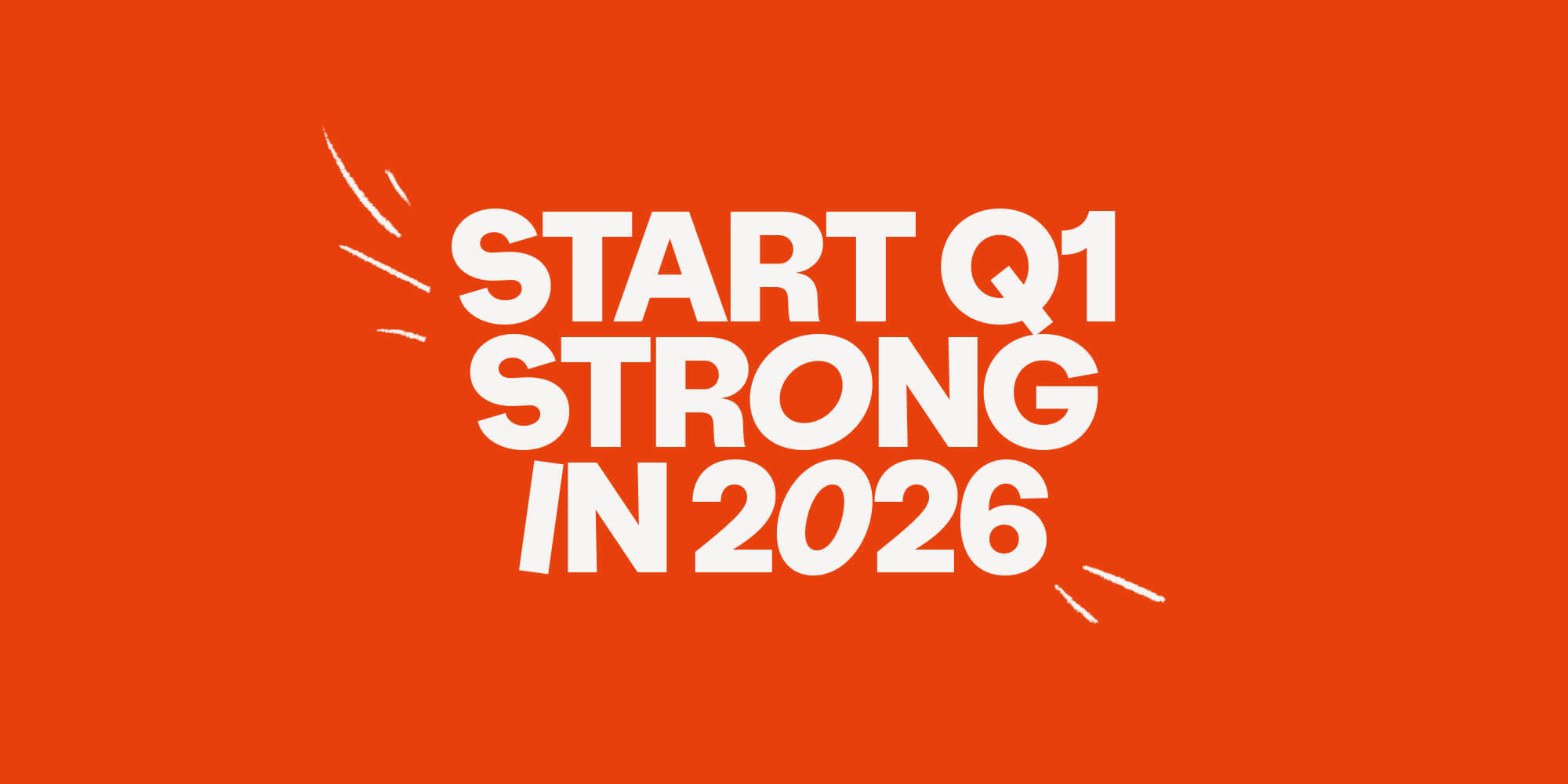Google’s new SPAM policies: 5 things you need to do to safeguard your outbound
•
November 21, 2023
.jpg)
We started this year with salespeople worrying about AI replacing their jobs. Now we’re about to end it with the fear that cold email is about to be annihilated by Google's new SPAM policies (and Yahoo's, too).
Don’t panic! The reality is this isn’t the end of the world for your outbound..
Whilst everyone’s keen to offer their two cents on the subject via social media, it’s apparent (at least to us) that not everyone has actually read the new policies for themselves.
If you’re one of these people or you don’t have time to go through the Google's new SPAM policy in detail, we’re here to help!
Check out our blog below to get up to speed and see exactly what you need to do to secure your outbound.
Understanding the new Google SPAM policies
In October 2023, Google and Yahoo announced their upcoming policy changes designed to tackle scammers and dangerous emails.
The policies are not specifically targeted at salespeople but at spammy content in general. Because of the new restrictions around bulk senders, the subject has drawn a lot of attention from salespeople seeing this as the end of cold email; however, as we’ll see, this isn’t the case.
Implementation timeline: when will the changes take effect?
Google's new SPAM policies will take effect in February 2024.
This might seem soon, but another reason not to panic is that many of the requirements are related to general email best practices that you may (or should) already be implementing.
Our Ultimate Deliverability Guide for 2023 contains all the guidelines you need to prime your mailboxes for success and manage your deliverability.
Key takeaways: what salespeople need to know
There are three primary things that salespeople need to know:
1. SPF, DKIM, and DMARC configurations are a must
Where incorrect technical email configuration has always left you liable to landing in spam, you can expect to see your emails blocked outright by Google and Yahoo after February 2024 if your configuration is not up to the mark.
The good news is that this is a relatively easy fix and can be sorted in less than 30 minutes.
You can learn more about setting up your SPF, DKIM, and DMARC configurations here.
2. Senders need to keep spam complaint rates below 0.3%
In other words, out of 1,000 emails sent from amplemarket.com to Google’s network, any more than 3 spam complaints could result in delays, spam foldering, or bounces.
This policy is intended to crack down on mass emails that provide irrelevant or unwanted content, hence why it’s more important than ever to ensure your content is relevant to the recipient and that you’re not depending on generic templates.
Tools like Amplemarket’s AI Copywriter can help you create valuable, hyper-personalized messages so your prospects always receive copy tailored to their context.
3. Unsubscribe links are mandatory for high-volume senders
If your organization is sending more than 5,000 emails per day to Gmail or Google workspace mailboxes, you must include an unsubscribe link for marketing or subscribed messages.
It’s up to you to check whether your emails fall into the “marketing and subscribed” category, or whether they’re personalized 1:1 engagements. In any case, this is something marketers need to be aware of as well as salespeople because this makes everyone responsible for your organization’s deliverability!
Check out this blog for more tips on keeping your bulk emails compliant.
Monitoring SPAM rates: Essential steps and tools
Google will use Google Postmaster Tools to measure your SPAM rate. Fortunately, since you can access this yourself, it’s possible to have full visibility over your SPAM complaints and avoid any nasty surprises!
All you have to do is sign up for Google Postmaster Tools to get started.
On logging in, you may find that you don’t have enough data to track, in which case you shouldn’t be running into problems.
If your spam rate climbs above 0.3% for a sustained period, expect to see your deliverability issues increase for Google recipients.
Preparation checklist: 5 things to do from February 2024 and beyond
- Setup Google Postmaster if you haven’t already so you can start tracking your SPAM rates in line with Google.
- Check that you have SPF, DKIM and DMARC correctly configured as soon as possible.
- Equip your team with multiple domains for sending, and have a spare domain in case you need it. This gives you a fallback in case your SPAM rate starts to climb.
- Warm up each of your domains over the appropriate period. (This can take at least 12 weeks if done safely.)
Amplemarket’s built-in warmup support can help you automate this process, and be sure to check out this cheatsheet for more precise warmup benchmarks.
- Start driving more multi-channel go-to-market approaches. The more you diversify your outreach using different channels, the less pressure on your email deliverability.
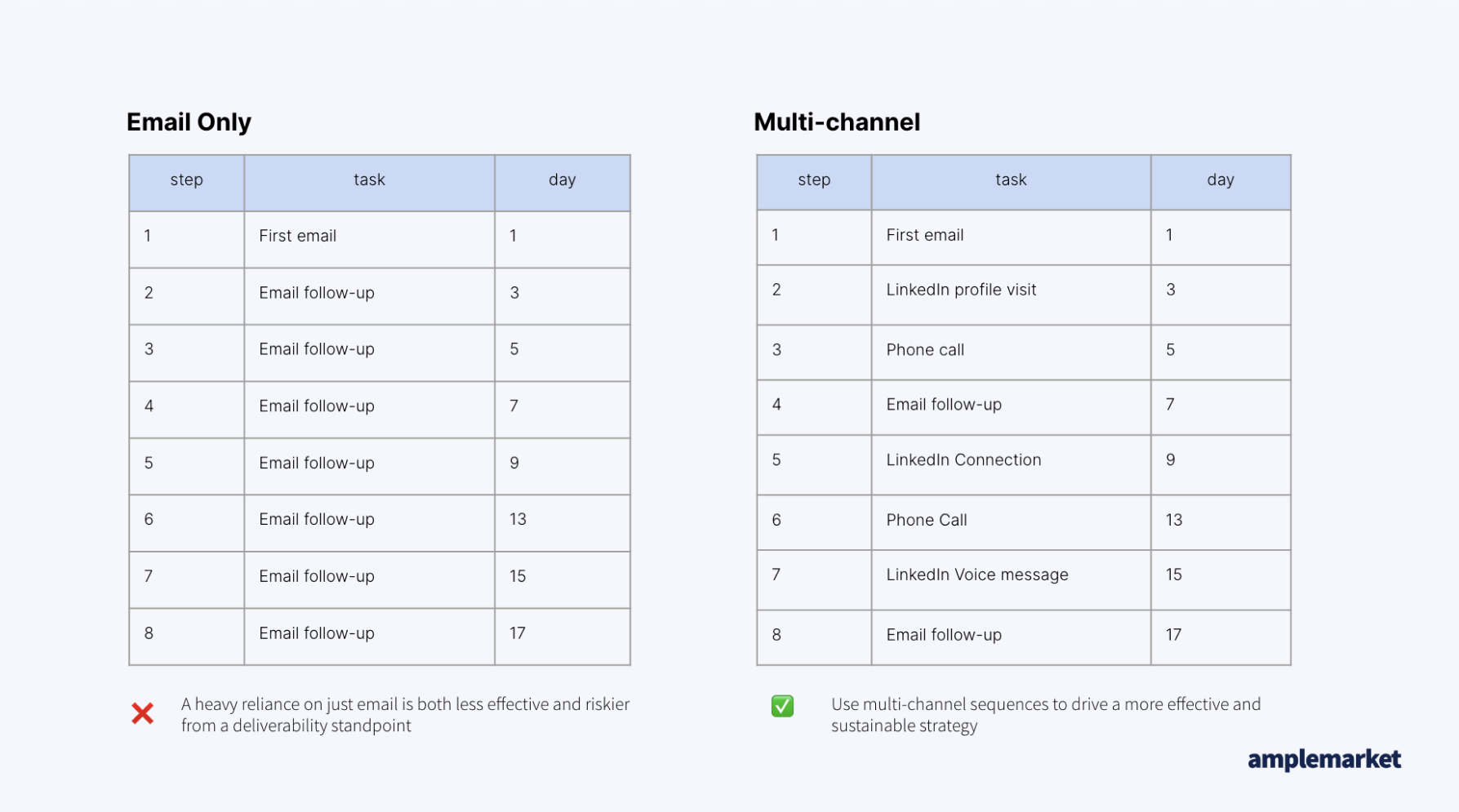
Discover how you can build sophisticated, scalable multichannel campaigns using Amplemarket's integrated sequences.
Troubleshooting SPAM issues: What to do if you're in SPAM
Before you panic, double-check that it was not a fluke!
The tell-tale signs you're in trouble are:
- A significant drop in engagement metrics (e.g. open rate).
- An email deliverability tool showing issues.
- Inbox placement tests landing in SPAM (see how to run one of these tests in less than 15 minutes).
- Google Postmaster Tools showing your domain has a bad reputation.
If you’re sure you have a SPAM issue, focus on mitigating the damage ASAP.
How do I get out of SPAM?
Start by:
- Checking everything properly configured - SPF, DKIM, DMARC, MX Records.
- Verifying if you’ve landed on a blacklist.
- Checking if this is happening consistently across your communications. This will help you decipher whether you have content problems or broader deliverability issues.
What to do next:
- Pause outbound from the problematic domain and shift to one of your reserve domains if possible.
- Leverage warmup tools to improve your sender reputation again.
- Send emails to high-engagement audiences (e.g. inbound leads or internal colleagues).
- Get folks to click “Report Not Spam”!
- Wait at least a few weeks or until inbox placement tests are consistently placing you in the inbox before resuming outbound.
Navigating Google's policy changes: Wha tthey mean for outbound
Is this the end of cold email? No.
It’s important to keep in mind that Google understands that virtually every sender is going to get SPAM complaints as they scale their engagement; this is even acknowledged in their policy documentation.
Sometimes perfectly legitimate messages get marked as SPAM, so they’re not expecting senders to be perfect 100% of the time.
The bottom line is that if you're sending emails regularly and they’re getting good engagement, you' shouldn't run into problems with the Google SPAM policies.
You - as a conscientious B2B seller! - are not their concern here.
People are talking about this as the end of cold outreach as we know it, but that’s really not the case. That is not even what Google wants.
We hope you find this blog helpful in navigating the new policy changes! If you want to learn more about how Amplemarket can help you keep your outbound sustainable and effective, click here or sign up for a demo!
Subscribe to Amplemarket Blog
Sales tips, email resources, marketing content, and more.